This plugin ensures all autoscaling groups contain at least a single instance.
Risk Level: Medium
Description
This plugin ensures all autoscaling groups contain at least a single instance. In the absence of instance, autoScaling groups do not deliver any results. Such groups that are no longer in use should be deleted to prevent accidental usage.
About the Service
AWS Auto Scaling: As the name suggests, AWS AutoScaling monitors the running resources and if required, increases the scaling capability at the lowest possible costs. AutoScaling is easy to set up and automatically maintains performance of your cloud infrastructure.
Impact
AWS Auto Scaling groups without any instance serves no purpose. They can unnecessarily complicate the architecture. Therefore, it is recommended to remove such groups or attach an instance to it if not configured properly.
Steps to Reproduce
Using AWS Console-
- Log In to your AWS Console.
- Open the Amazon EC2 Console. You can use this link (https://console.aws.amazon.com/ec2) to navigate directly if already logged in.
- Scroll down and select Auto Scaling Groups under the Auto Scaling section from the left pane.
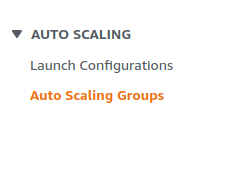
- A list of Auto Scaling Groups will be displayed, select the one you want to investigate by clicking on its Name.
- Click on the Instance management tab.
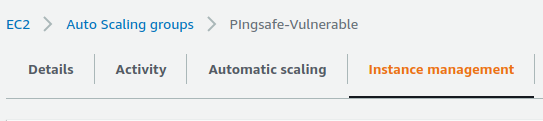
- Examine the Instances section. If no instances are attached to the autoscaling group, it is not required for the infrastructure.
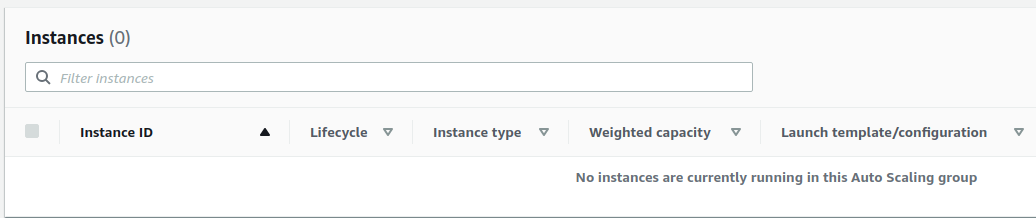
- Repeat steps 3 to 6 for all the Auto Scaling groups you want to investigate.
Steps for Remediation
Delete the unused AWS Auto Scaling group.
- Log In to your AWS Console.
- Open the Amazon EC2 Console. You can use this link (https://console.aws.amazon.com/ec2) to navigate directly if already logged in.
- Scroll down and select Auto Scaling Groups under the Auto Scaling section from the left pane.
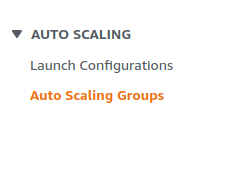
- A list of Auto Scaling Groups will be displayed, select the one you want to delete by clicking on the checkbox next to its Name.
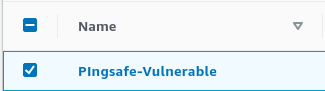
- From the top-right corner, click on the Delete button. Confirm by typing “delete” in the dialog box.
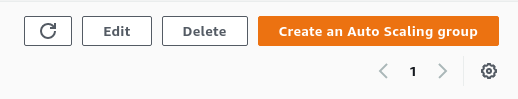
- Repeat steps 3 to 5 for all the Auto Scaling groups you want to investigate.
