Risk Level: Low
Description
This plugin determines whether the Azure resources or assets are near the Azure per-account limit. Azure limits records or accounts to specific numbers of resources. Surpassing those cutoff points could keep assets from sending off.
Configuration Parameters
Usage threshold in percentage for each location: This parameter denotes the minimum usage threshold for each location. An alert will be generated if the usage of any resource surpasses these cut-offs.
By default, the value is set to 80, so it will show vulnerability if resources usage exceeds 80 percent.
About the Service
Azure Resources:
Azure Resources Groups are logical collections of virtual machines, storage accounts, virtual networks, web apps, databases, and/or database servers. Organizations can use subscriptions to manage costs and the resources that are created by users, teams, or projects. A subscription is essentially a billing unit. For more information, click here.
Impact
The usage quotas for multiple resource types are exceeding configured location threshold. Thus, the plugin determines if resources are close to the Azure per-account limit. Azure limits account to certain numbers of resources. Exceeding those limits could prevent resources from being launched. Thence, need to check if resources are close to the account limit to avoid resource launch failures.
Steps to Reproduce
In order to determine, if the Azure Resources are close to the Azure per account limit, follow the steps given below:
Using Azure Console-
- Firstly, sign in to the Azure Management Console with your registered organization email address.
- Under Azure Services, choose Subscriptions.
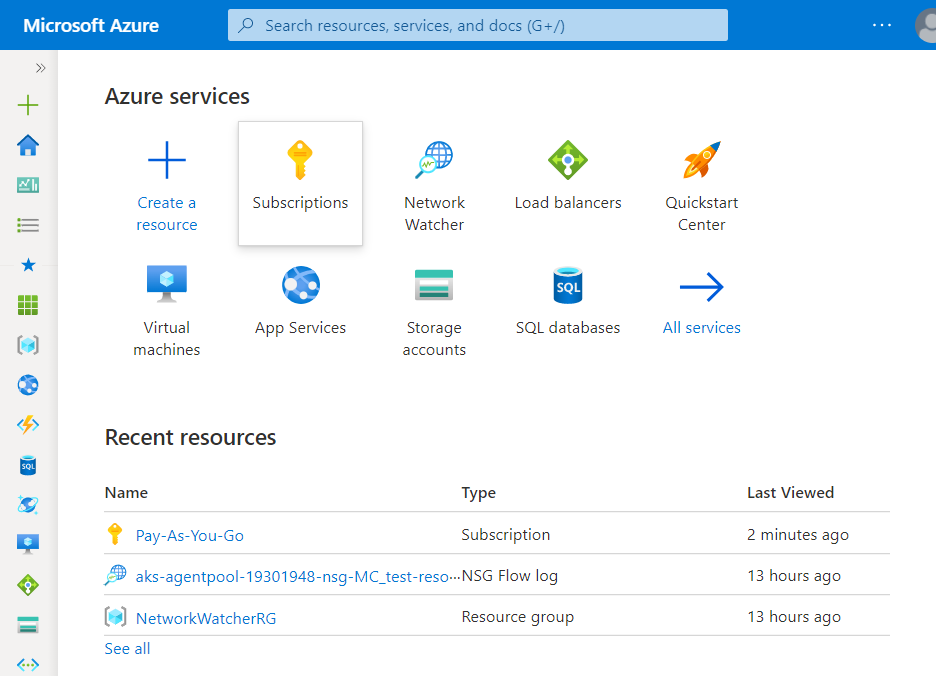
- A new Subscription page will be opened up. Choose the subscription for which the issue has to be examined.
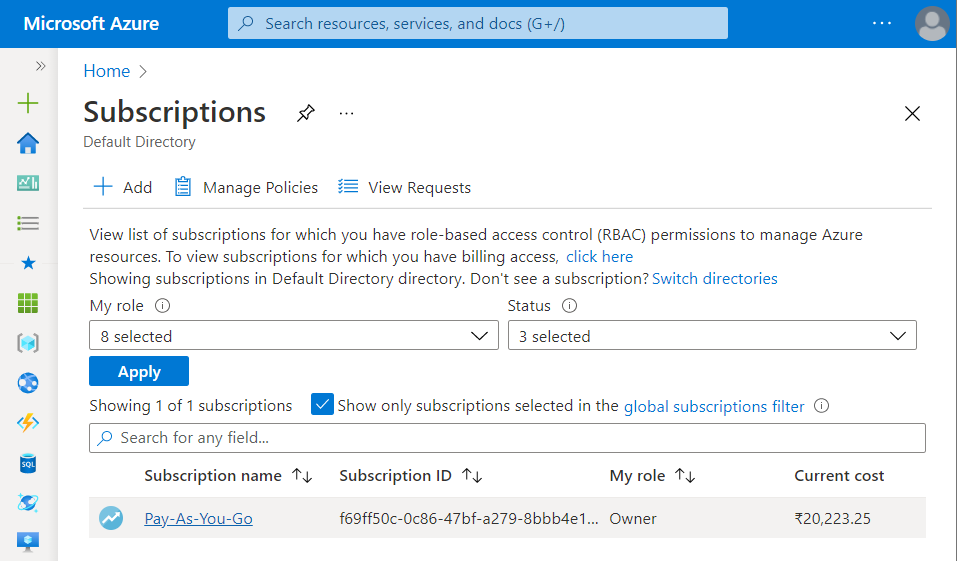
- Now, under All Services option, select Quotas nav link. Quotas are meant to be Microsoft Azure Limits for resources.
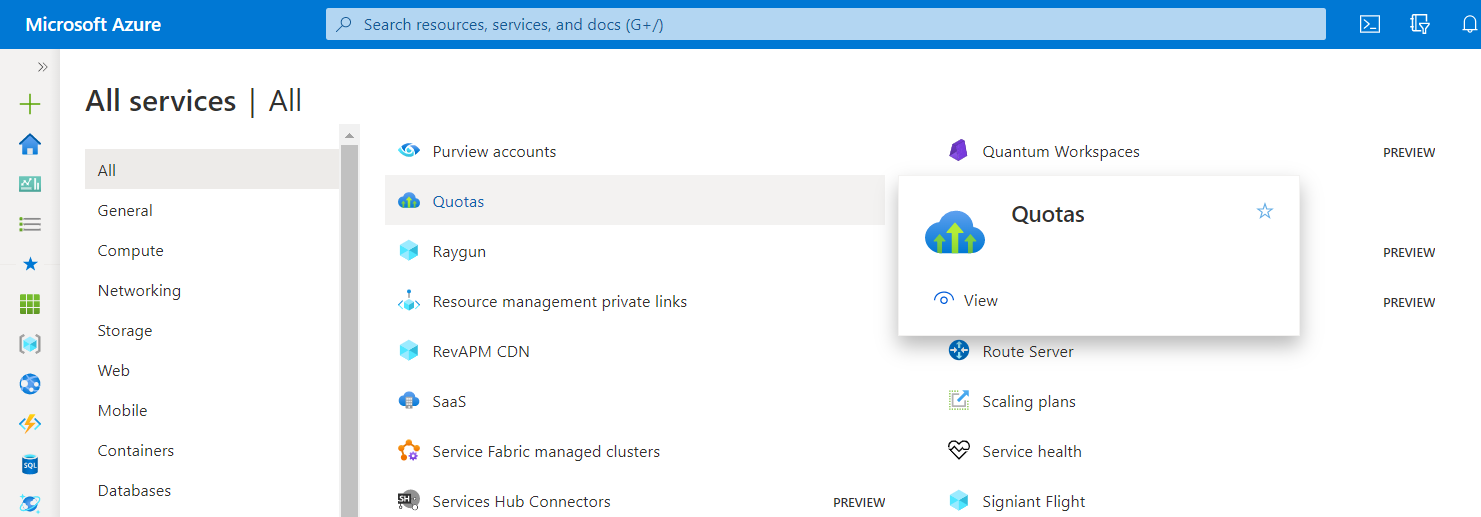
- A new Quotas page with all the providers will appear on the screen.
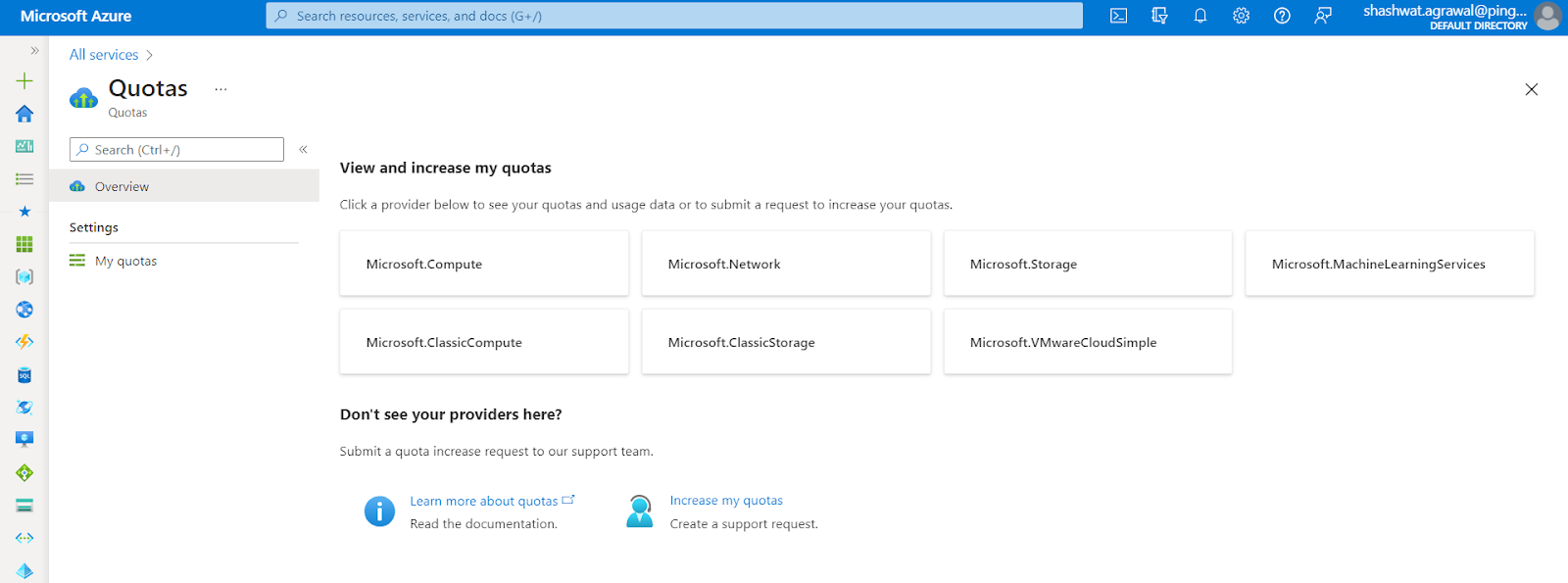
- Click on the provider given, to see your quotas and usage data or to submit a request to increase your quotas.
- A list with all the records will appear, you may sort them according to the Usage.
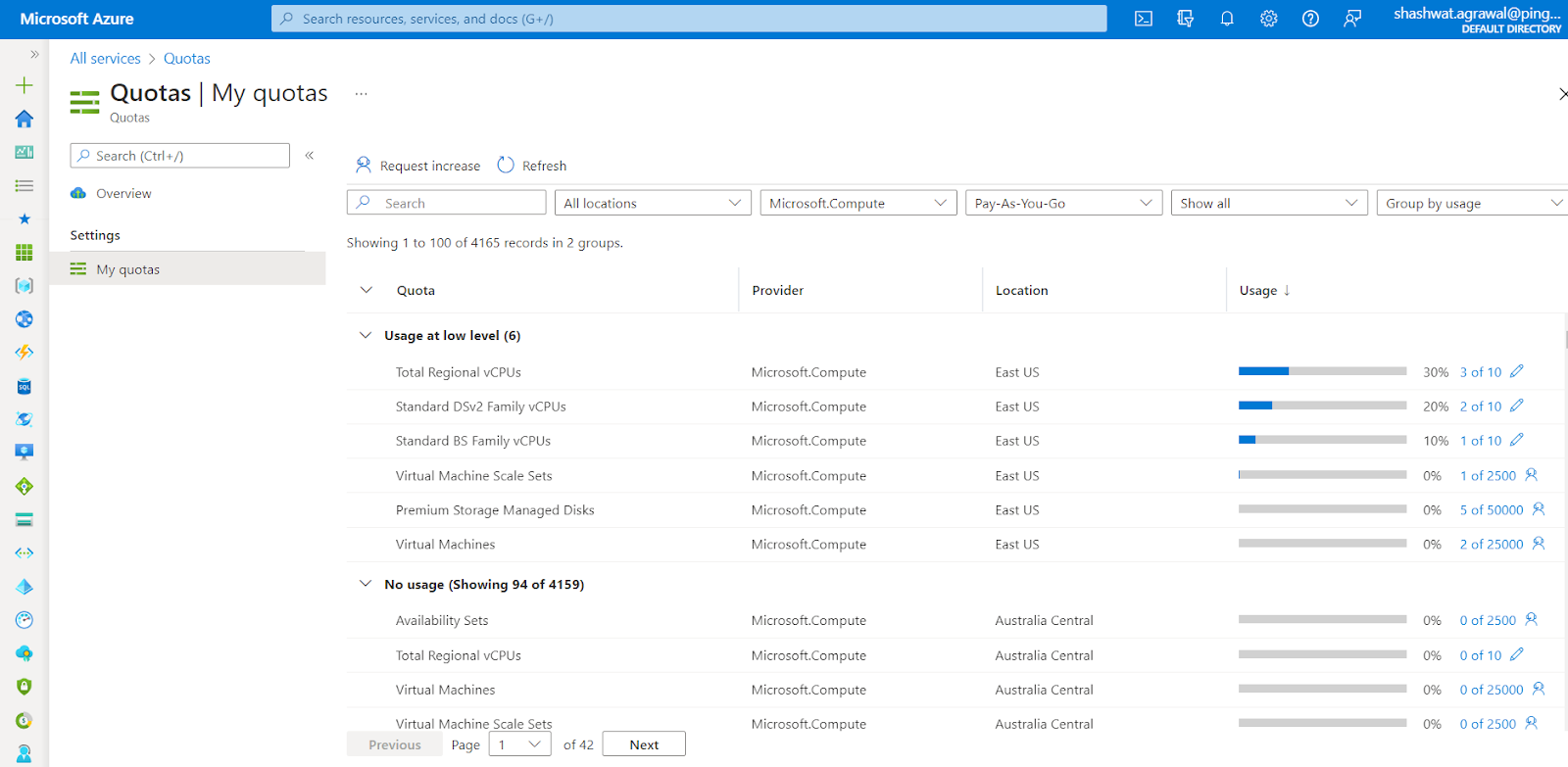
- If in case, the usage of any particular record is more than 90%, then that record is said to be close to the Azure per account limit.
- Follow the steps above, for other Azure Resources in the current subscription as well as in other subscriptions in your Azure Cloud.
Steps for Remediation
In order to reconfigure the Azure per account limit for Resources to avoid launching failure, follow the steps given below:
Using Azure Console-
- Firstly, sign in to the Azure Management Console with your registered organization email address.
- Under Azure Services, choose Subscriptions.
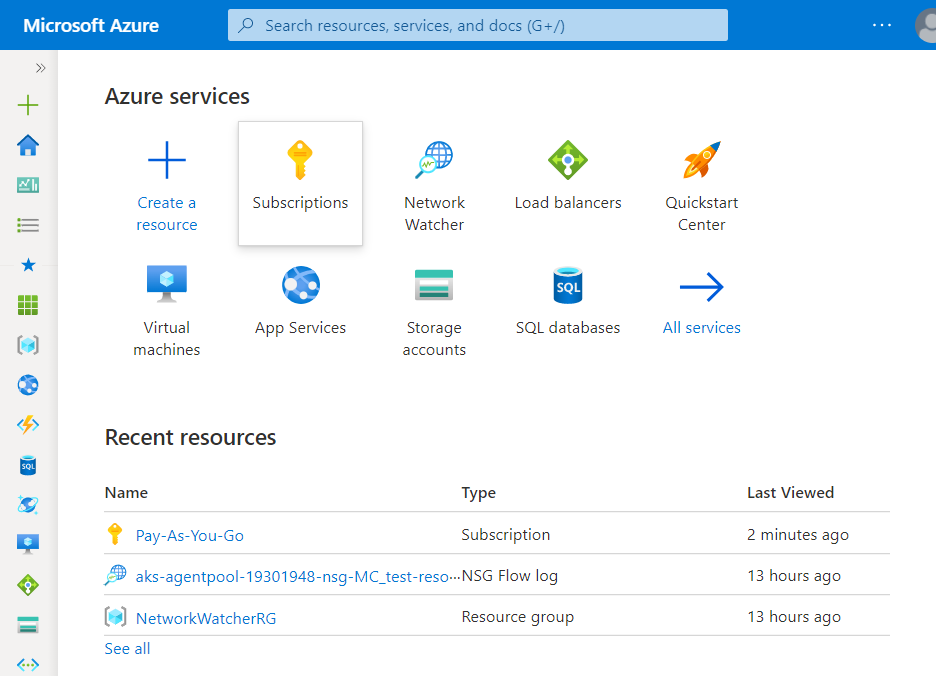
- A new Subscription page will be opened up. Choose the subscription for which the issue has to be examined.
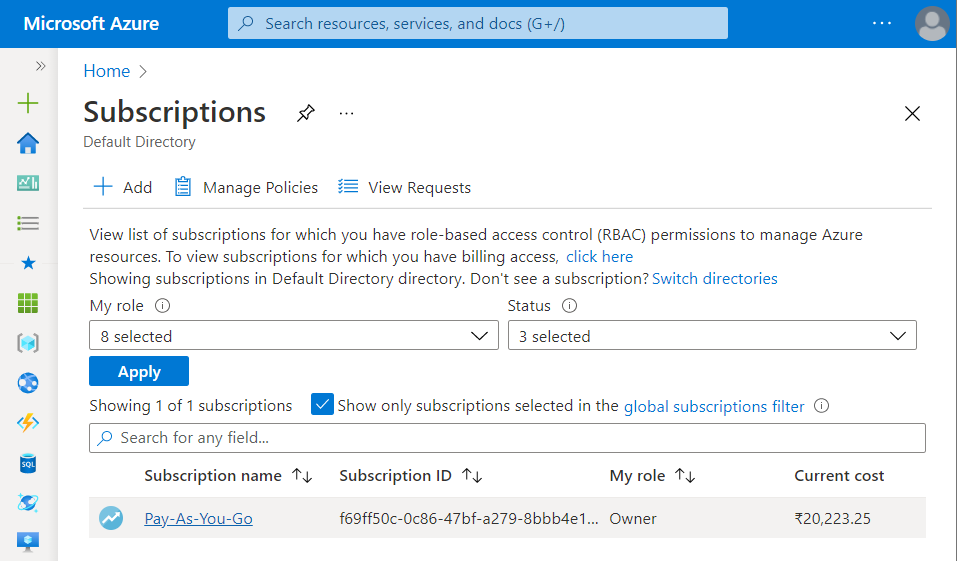
- Now, under All Services option, select Quotas nav link. Quotas are meant to be Microsoft Azure Limits for resources.
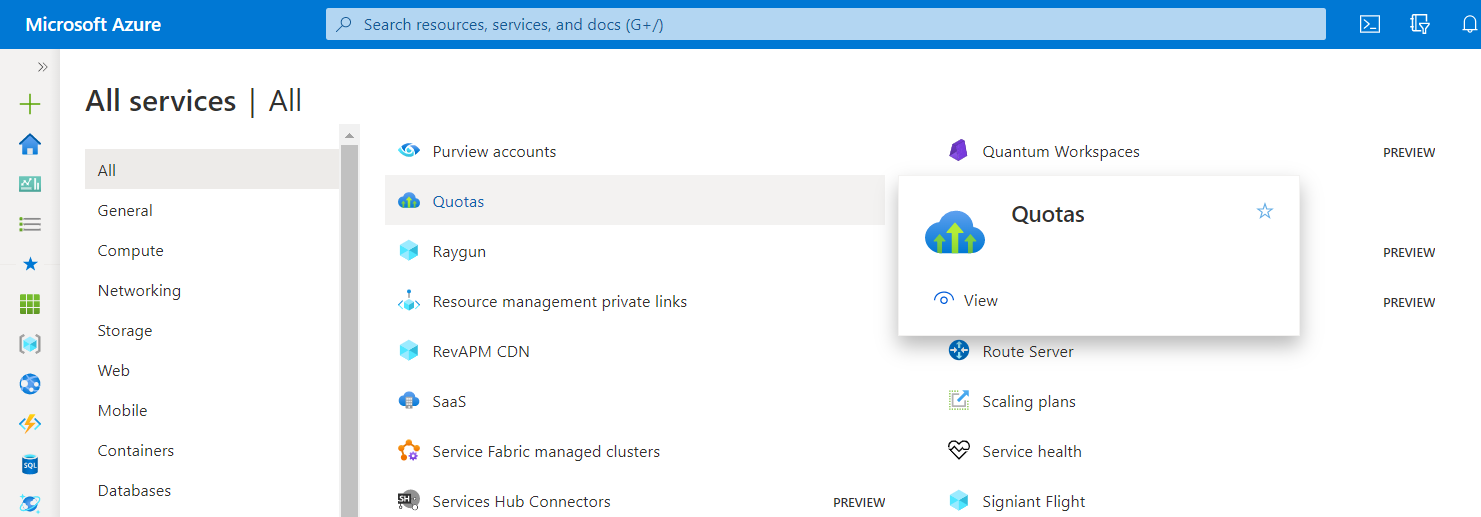
- A new Quotas page with all the providers will appear on the screen.
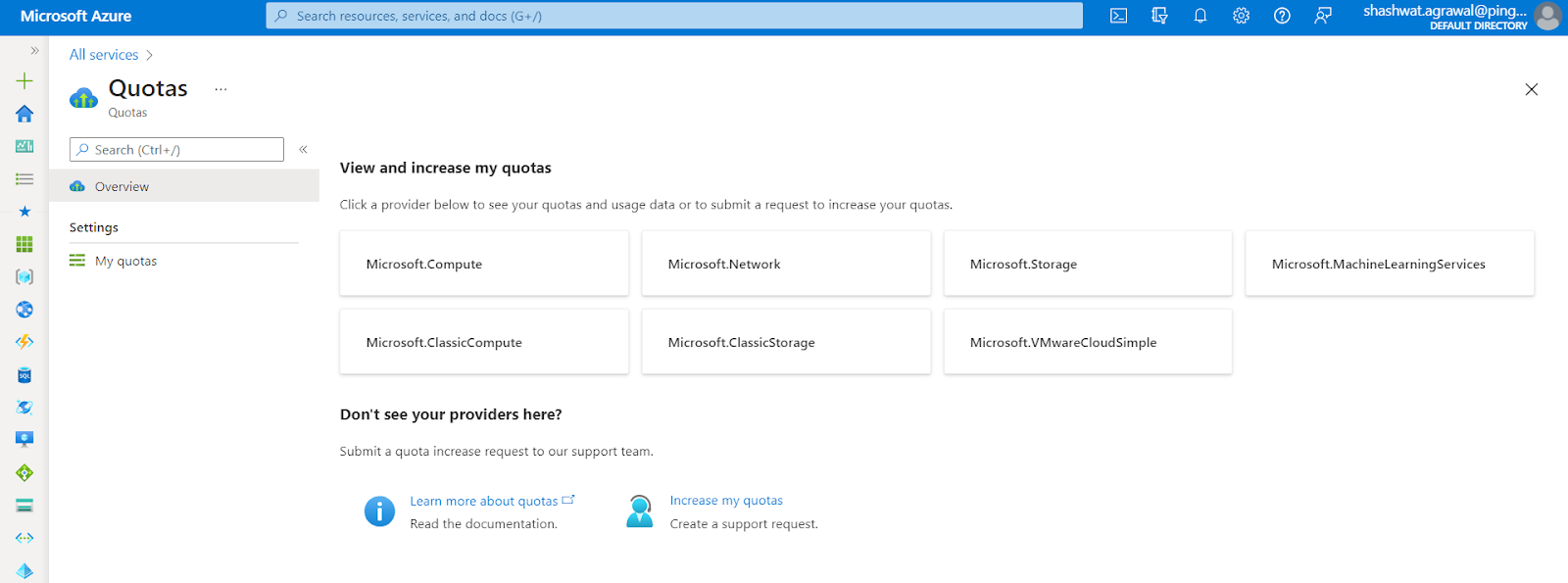
- Click on the provider given, to see your quotas and usage data or to submit a request to increase your quotas.
- A list with all the records will appear, you may sort them according to the Usage.
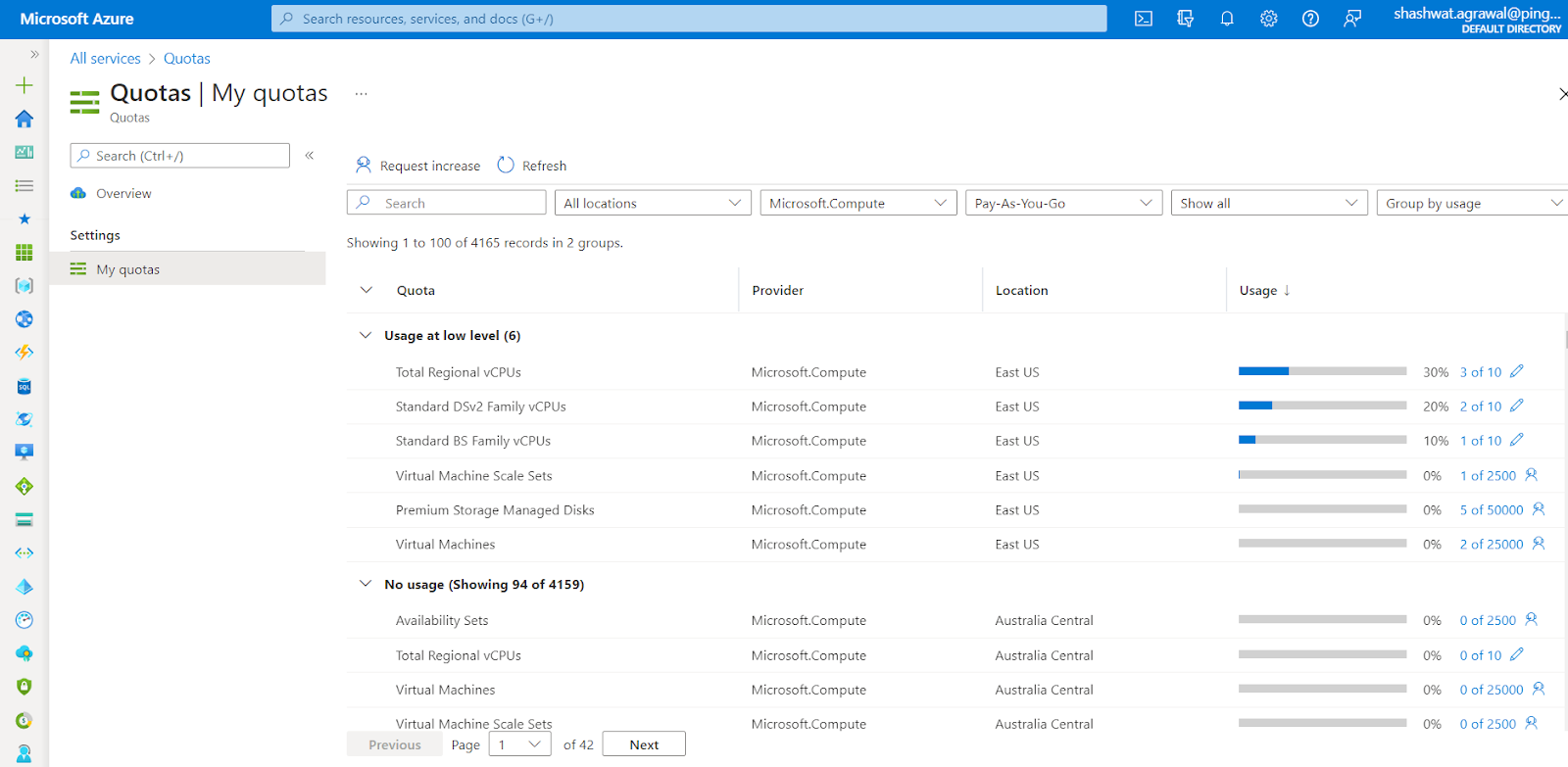
- If in case, the usage of any particular record is more than 90%, then that record is said to be close to the Azure per account limit.
- Click on the little Pencil icon i.e. Edit option, present at the leftmost of the row to reconfigure the settings by raising an increment limit request.
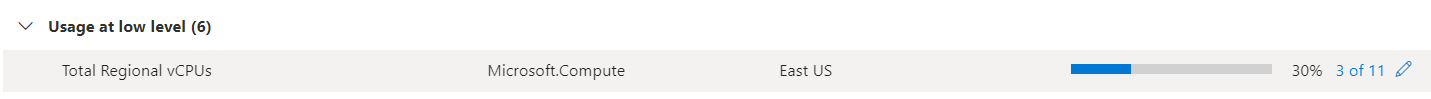
- Under the Quota Details dialog box, set the new value in the New Limit box. The new value must be greater than the maximum previous usage.
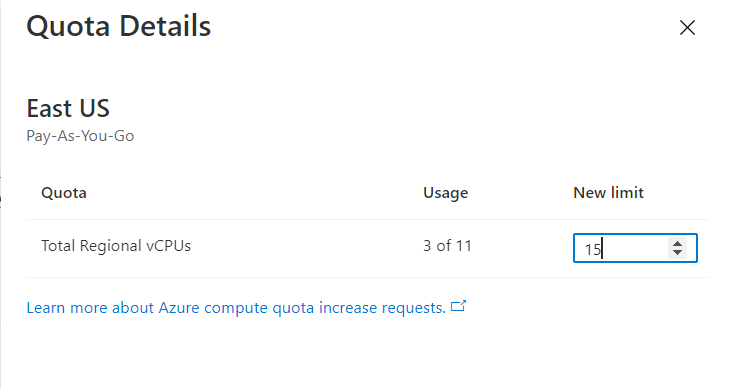
- Now, click on the Save and Continue button to save your current settings.
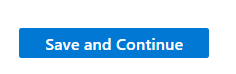
- Follow the steps above, for other Azure resources in the current subscription as well as in other subscriptions in your Azure Cloud.
Please feel free to reach out to support@pingsafe.ai with any questions that you may have.
Thanks
PingSafe Support
