This plugin ensures that CloudTrail logs are encrypted at rest
Risk Level: MEDIUM
Description:
This plugin ensures that CloudTrail logs are encrypted at rest. CloudTrail log files include sensitive account information and should be encrypted in transit for added security.
Recommended Action: Enable CloudTrail log encryption through the CloudTrail console or API.
About the Service :
AWS CloudTrail is an AWS service that allows you to manage your AWS account's governance, compliance, operational, and risk auditing. In CloudTrail, actions done by a user, role, or AWS service are recorded as events. Actions made in the AWS Management Console, AWS Command Line Interface, and AWS SDKs and APIs are all considered events.
Impact:
.Enabling SSE-KMS encryption for CloudTrail log files will provide a strong security layer that you can control directly using your KMS Customer Master Keys (CMK), rather than leaving S3 to manage it by default using S3-managed encryption keys (SSE-S3).
Steps to reproduce :
- Sign in to your AWS management console.
- Navigate to the CloudTrail dashboard at: https://console.aws.amazon.com/cloudtrail/
- On the left panel, select Trails.
- Look for the trail you want to examine.
- Copy the name of the S3 bucket associated with it.
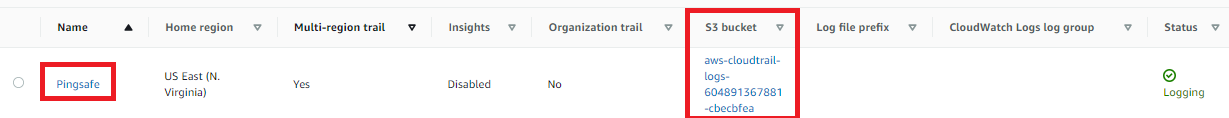
- Visit the S3 dashboard and search for the copied S3 bucket name.
- Click on it and visit the Properties dashboard.
- Scroll down to the Default Encryption panel and check for its status.

- If the feature status is disabled, the selected trail does not support SSE-KMS encryption for its log files.
Steps for remediation :
- Sign in to your AWS management console.
- Navigate to the CloudTrail dashboard at: https://console.aws.amazon.com/cloudtrail/
- On the left panel, select Trails.
- Look for the trail you want to examine.
- Copy the name of the S3 bucket associated with it.
- Visit the S3 dashboard and search for the copied S3 bucket name.
- Click on it and visit the Properties dashboard.
- Scroll down to the Default Encryption panel and click on Edit.
- Click on Enable to enable server-side encryption and select an encryption key type for the same.
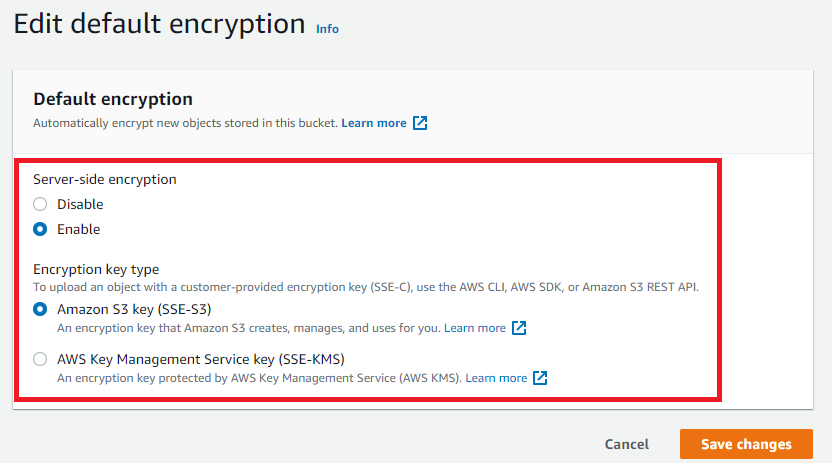
- Click Save to enable SSE-KMS encryption.
References:
