Risk Level: Low
Description:
This plugin makes it possible to restore SQL Database instances to a previous state. SQL database backups with current restoration points assist ensure that database recovery procedures can be performed with little data loss. SQL Server Standard and Enterprise versions running on a Windows VM in Azure are automatically backed up using Automated Backup.
SentinelOne CNS strongly recommends ensuring that each SQL database has automated backups configured with a sufficient retention period and that the last known backup operation completes successfully.
About the Service :
Azure SQL Database is a fully managed platform as a service (PaaS) database engine that takes care of most database maintenance tasks including updating, patching, backups, and monitoring without the need for human intervention. You may develop a highly available and high-performance data storage layer for Azure apps and solutions with Azure SQL Database.
Impact :
To prevent application or user mistakes, such as unintended data insertions or deletions, we should back up our SQL Server databases. It's crucial in this case to be able to return to a precise point in time. Automated backups provide guaranteed protection against data loss or physical data corruption.
Steps to reproduce :
- Sign in to your Azure portal with your Azure account.
https://portal.azure.com/#home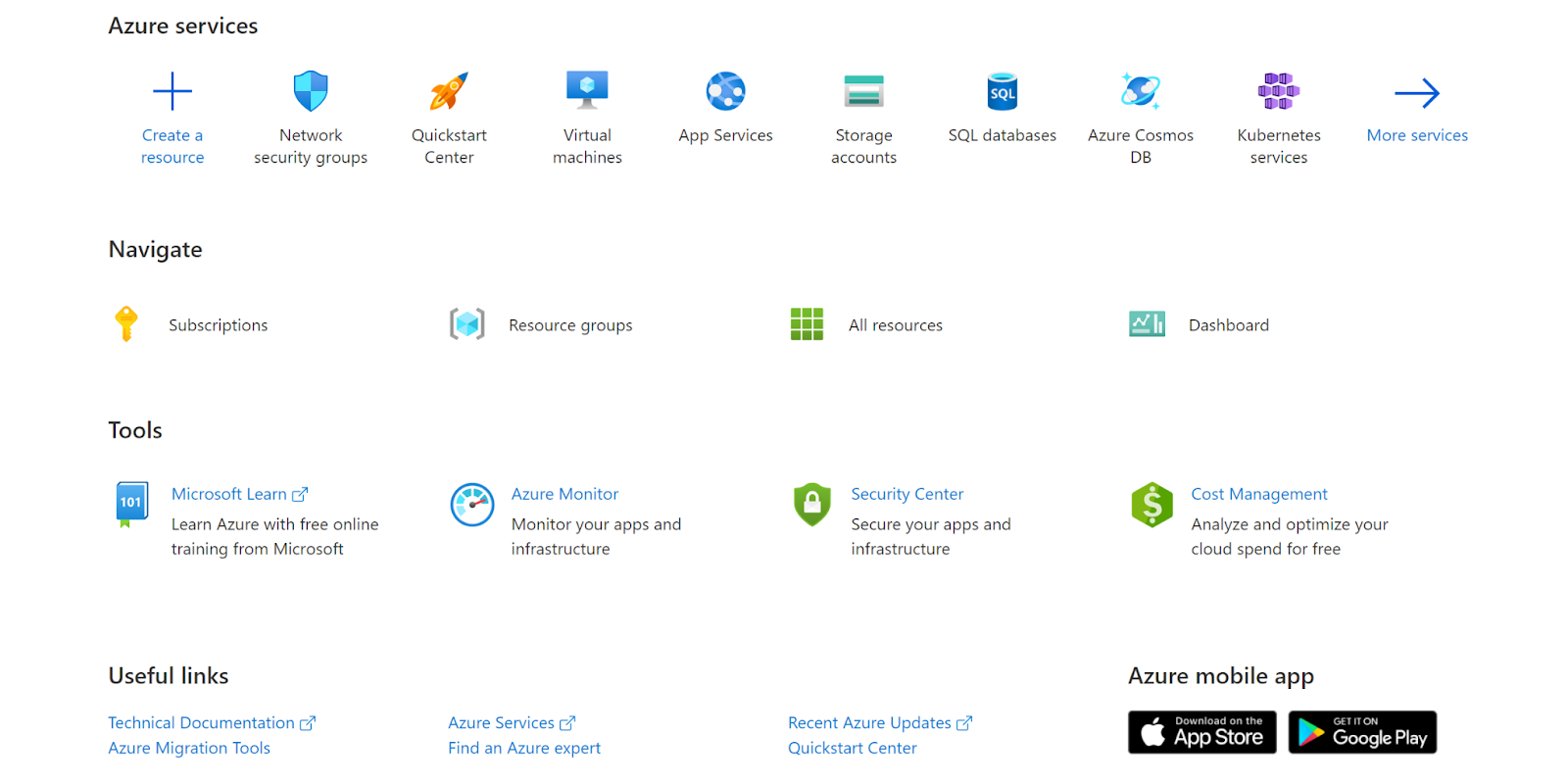
- Navigate to Azure’s All Resources.
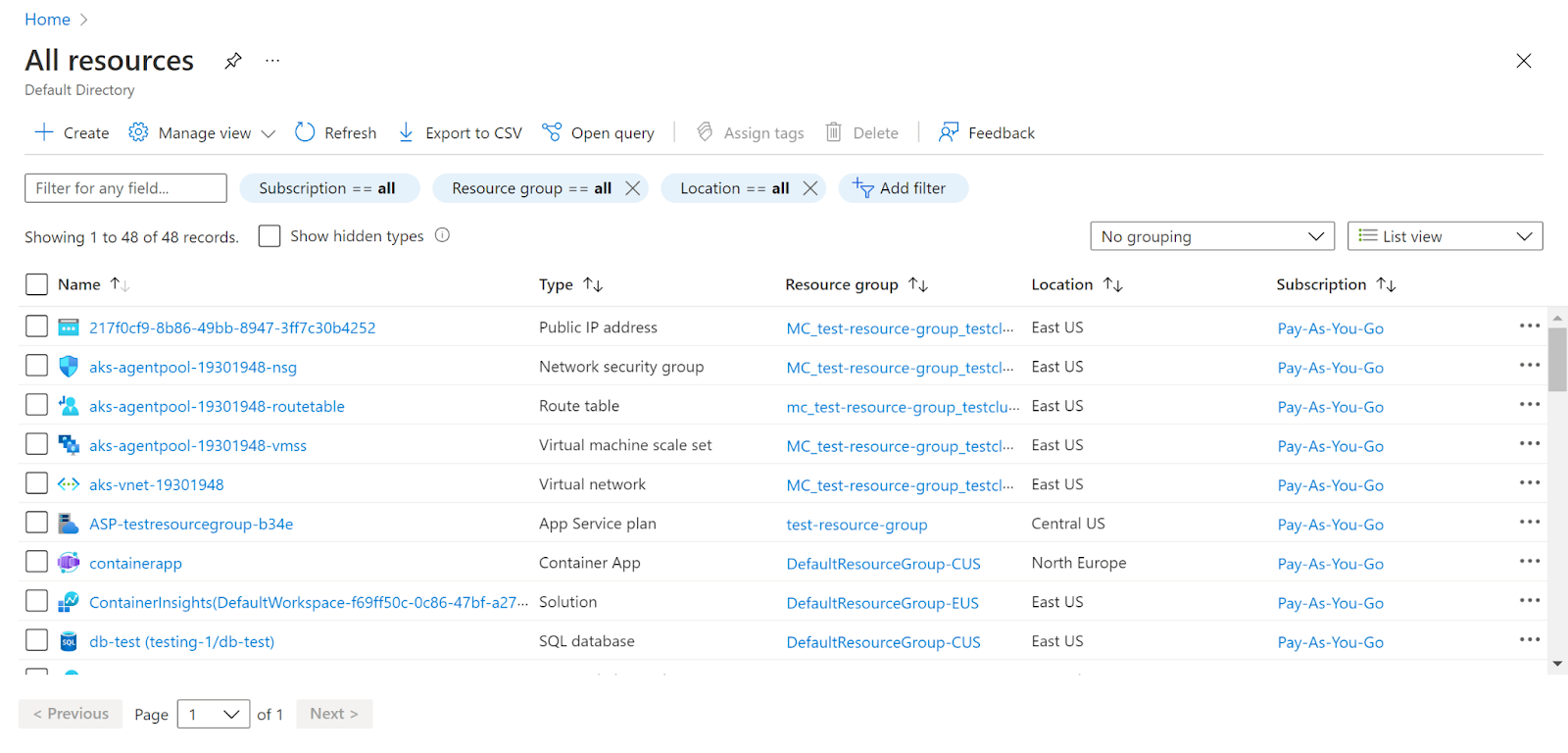
- In the Type filter select the value as SQL Servers and click Apply.
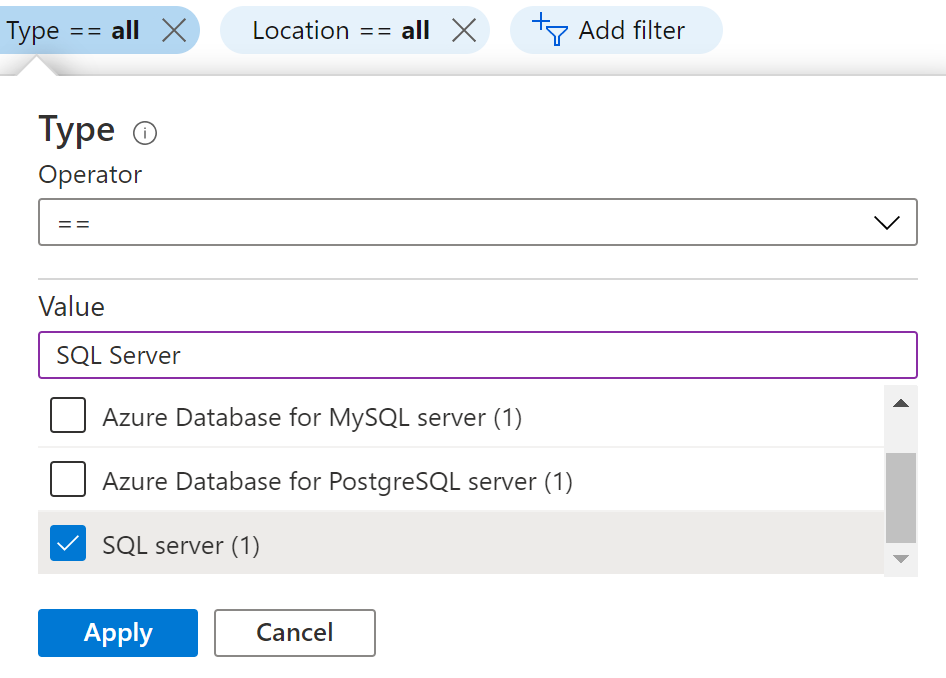
- Next, select the database under SQL Databases that you want to examine.
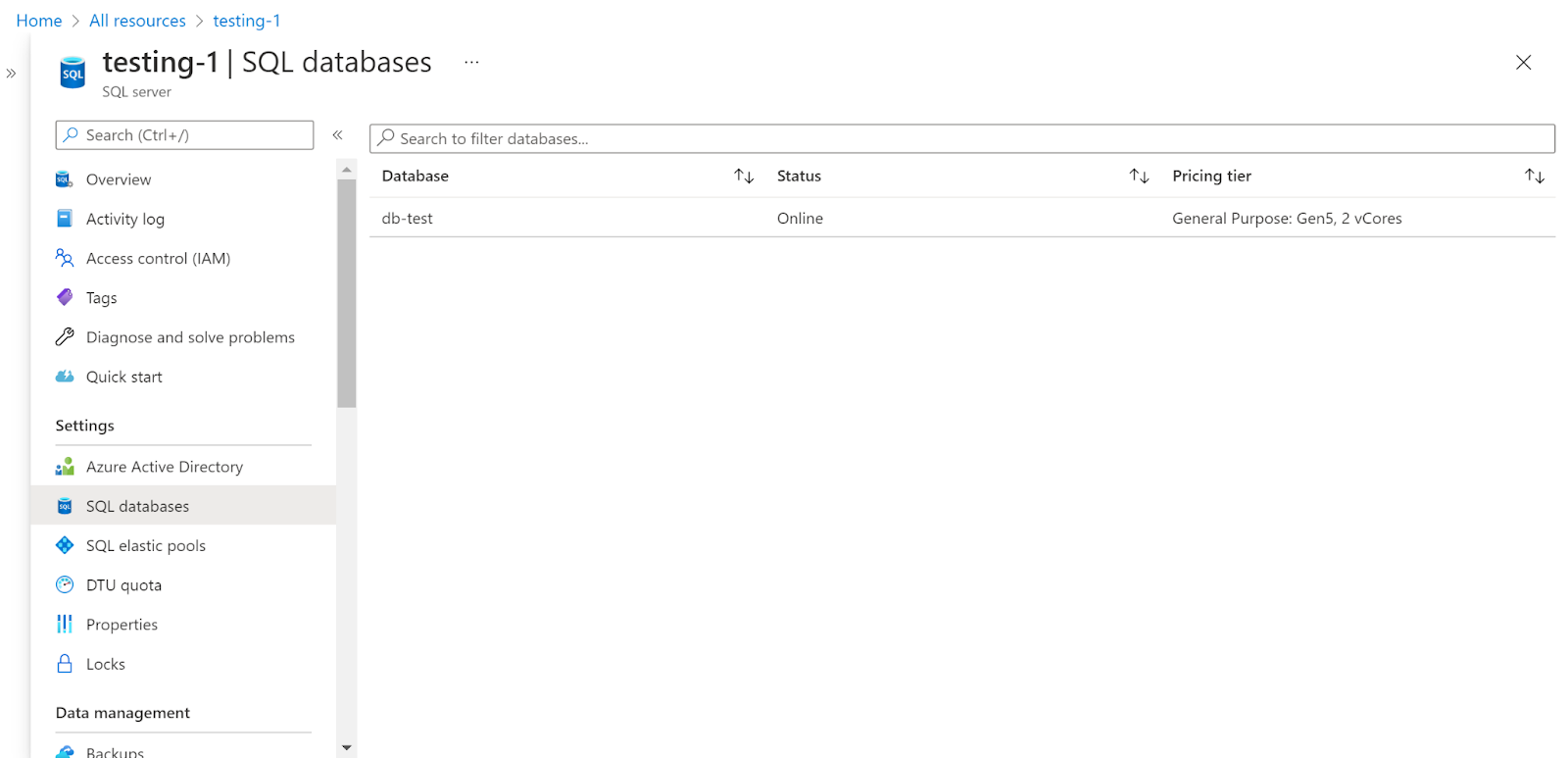
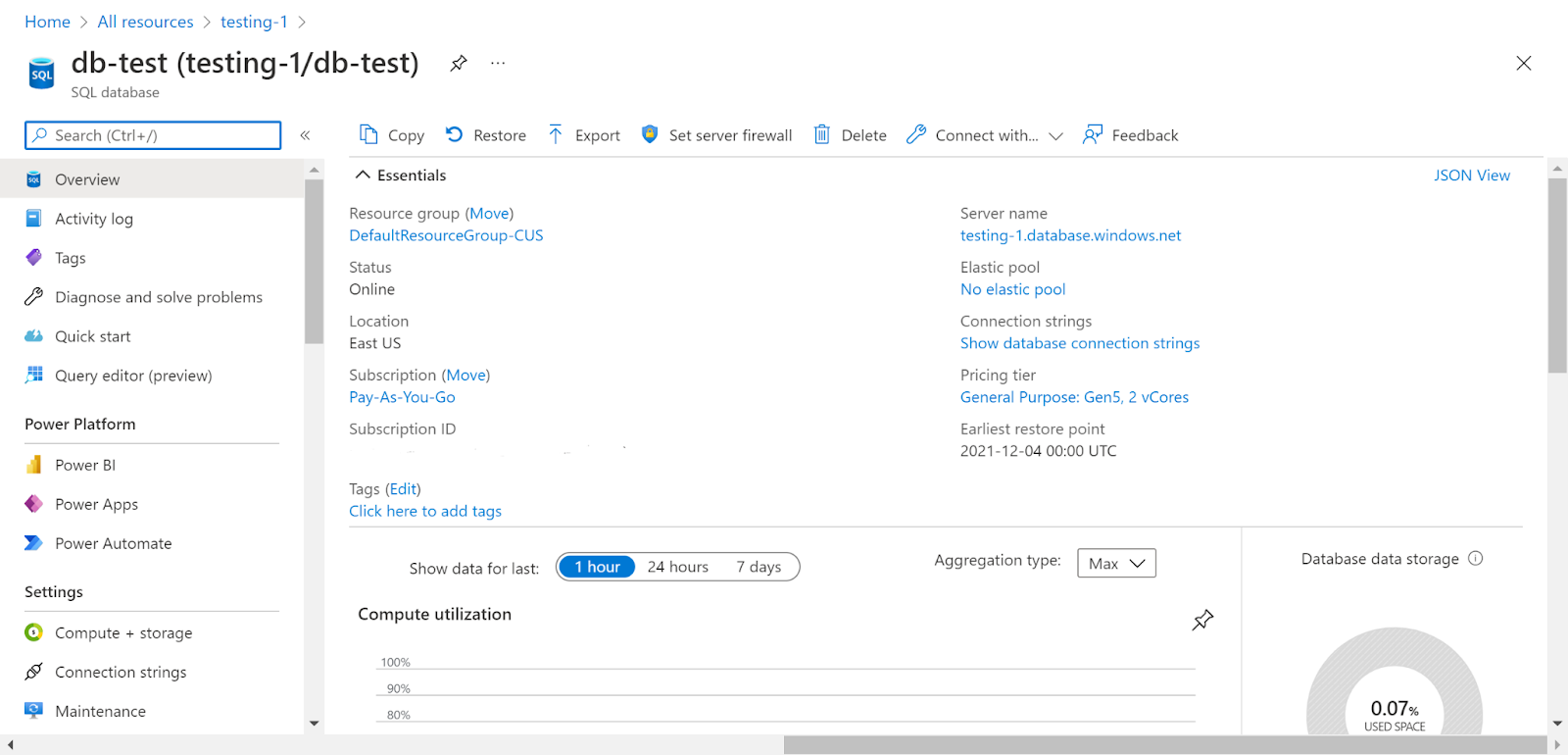
- Click on Restore and then navigate to the Source Detail’s Earliest restore point.
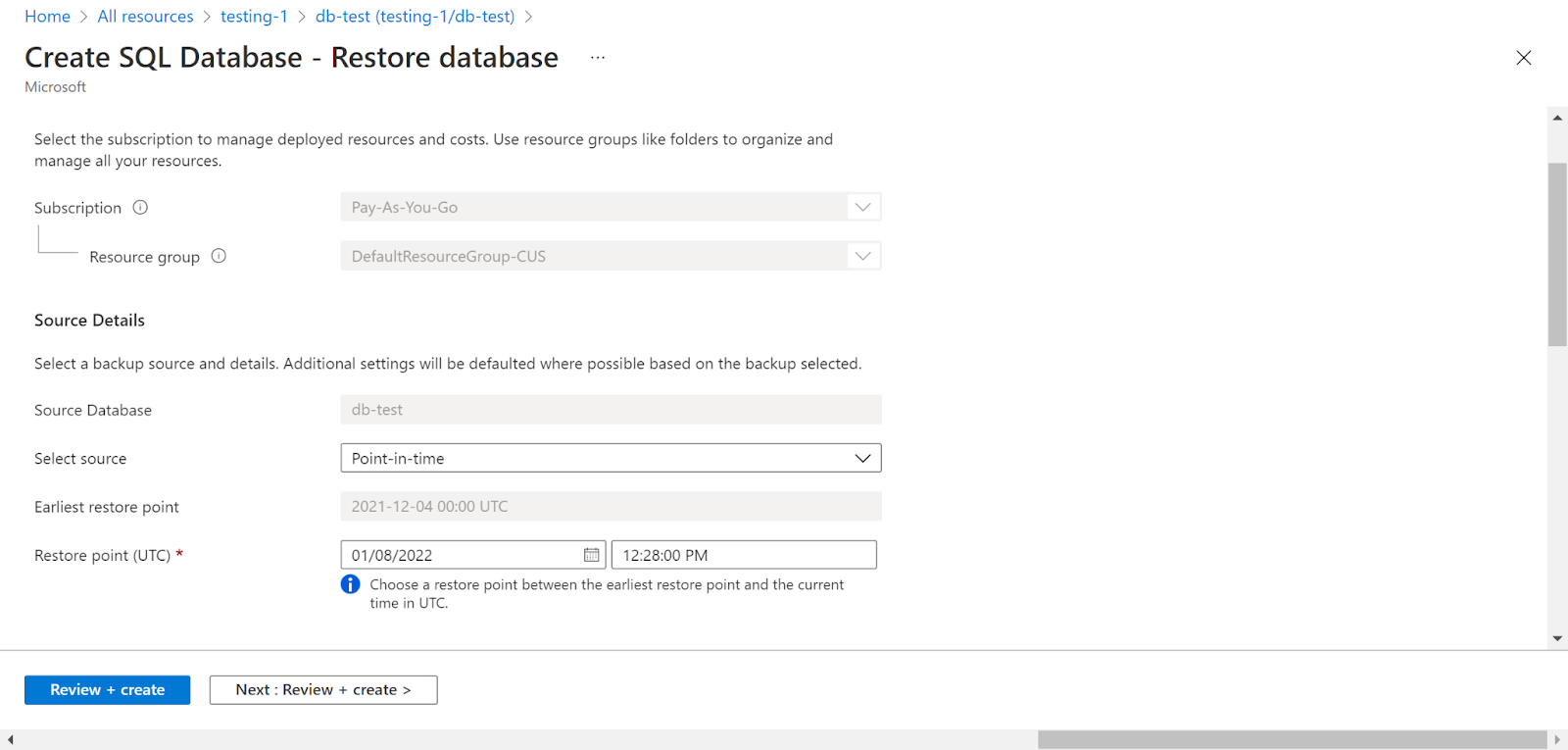
- Since it is disabled that means that the database is not restorable.
- Repeat the same steps for other servers as well.
Steps for remediation :
- Sign in to your Azure portal with your Azure account.
https://portal.azure.com/#home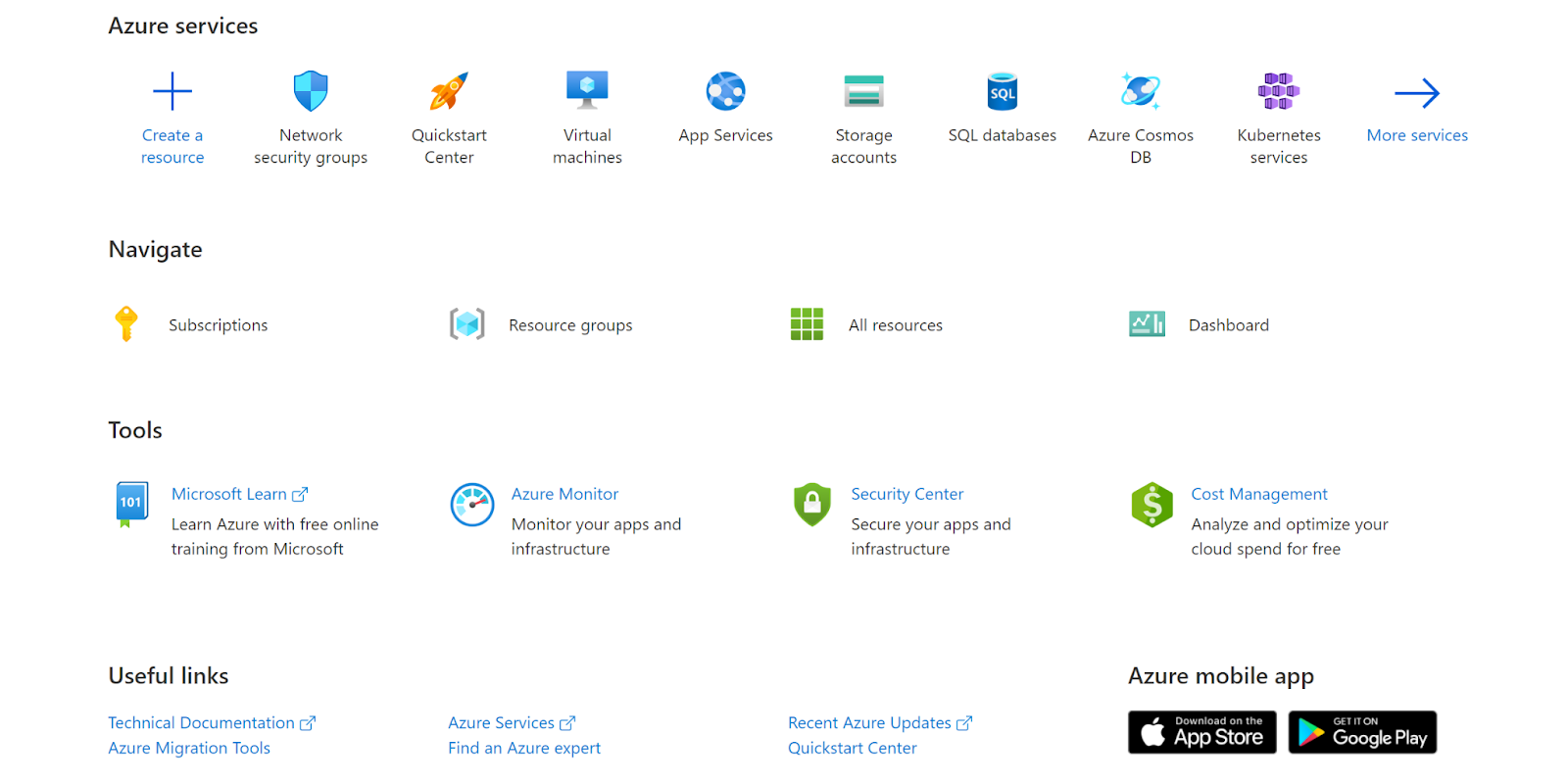
- Navigate to Azure’s All Resources.
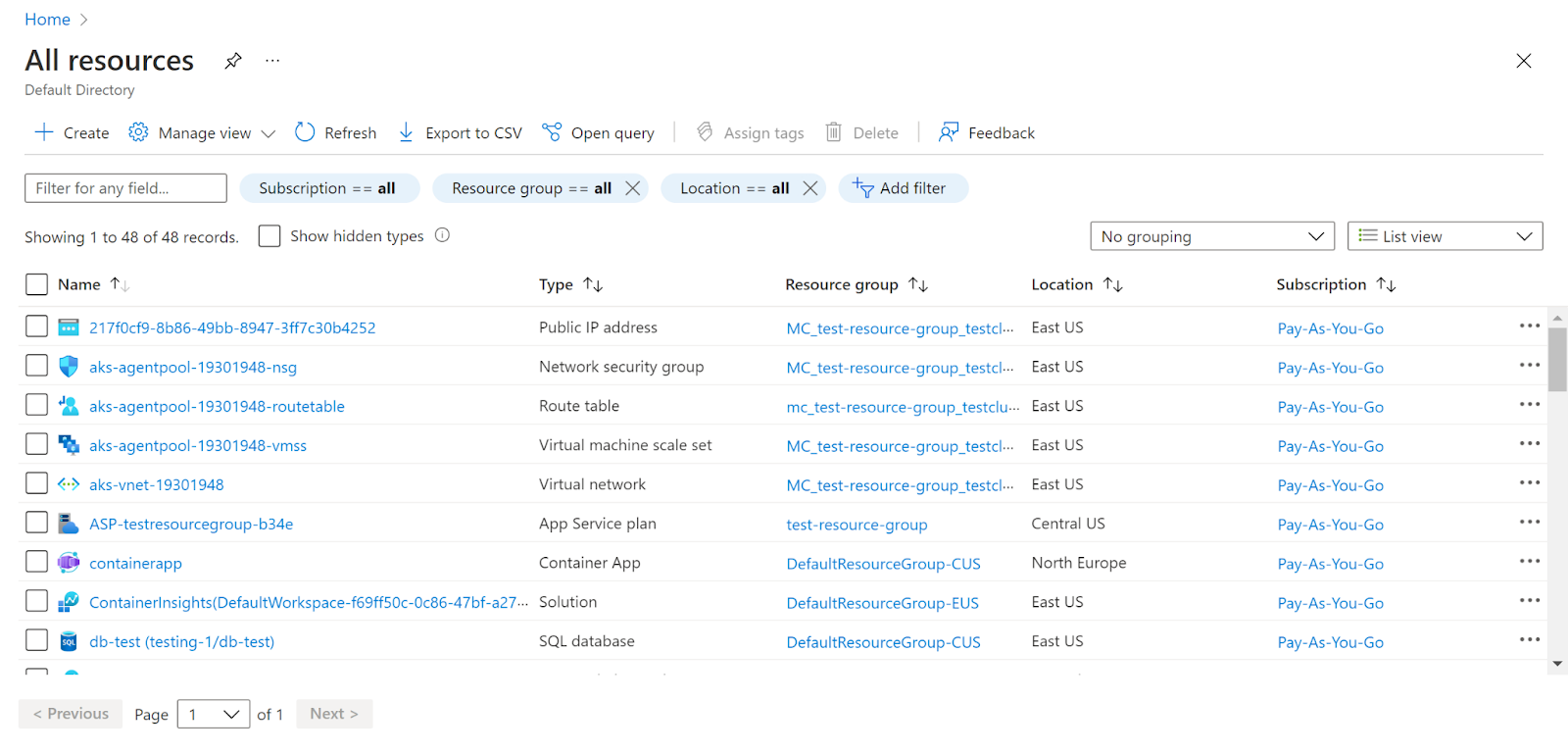
- In the Type filter select the value as SQL Servers and click Apply.
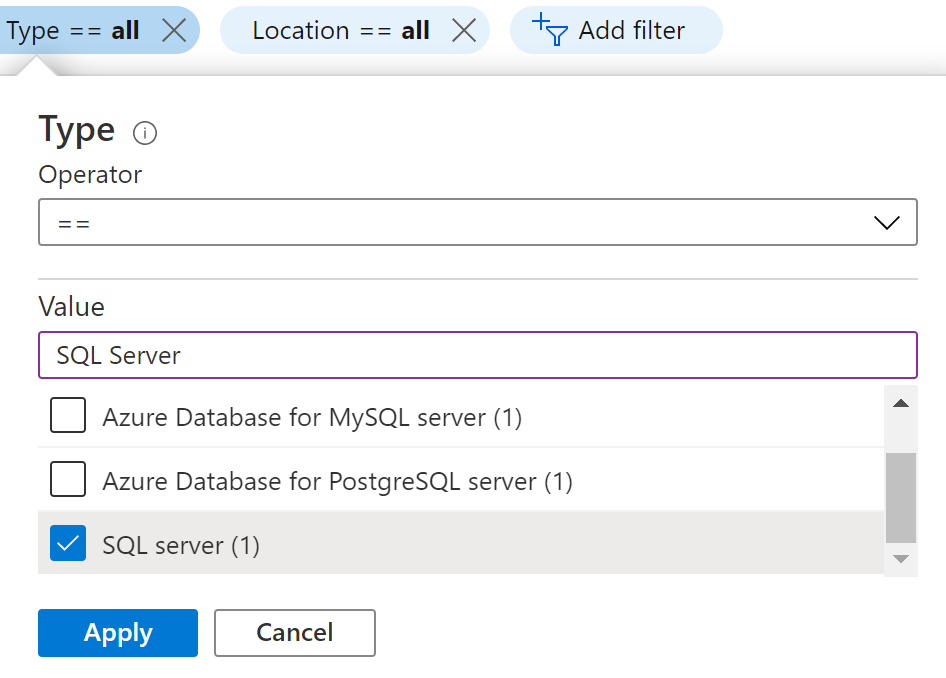
- Next, select the database under SQL Databases that you want to examine.
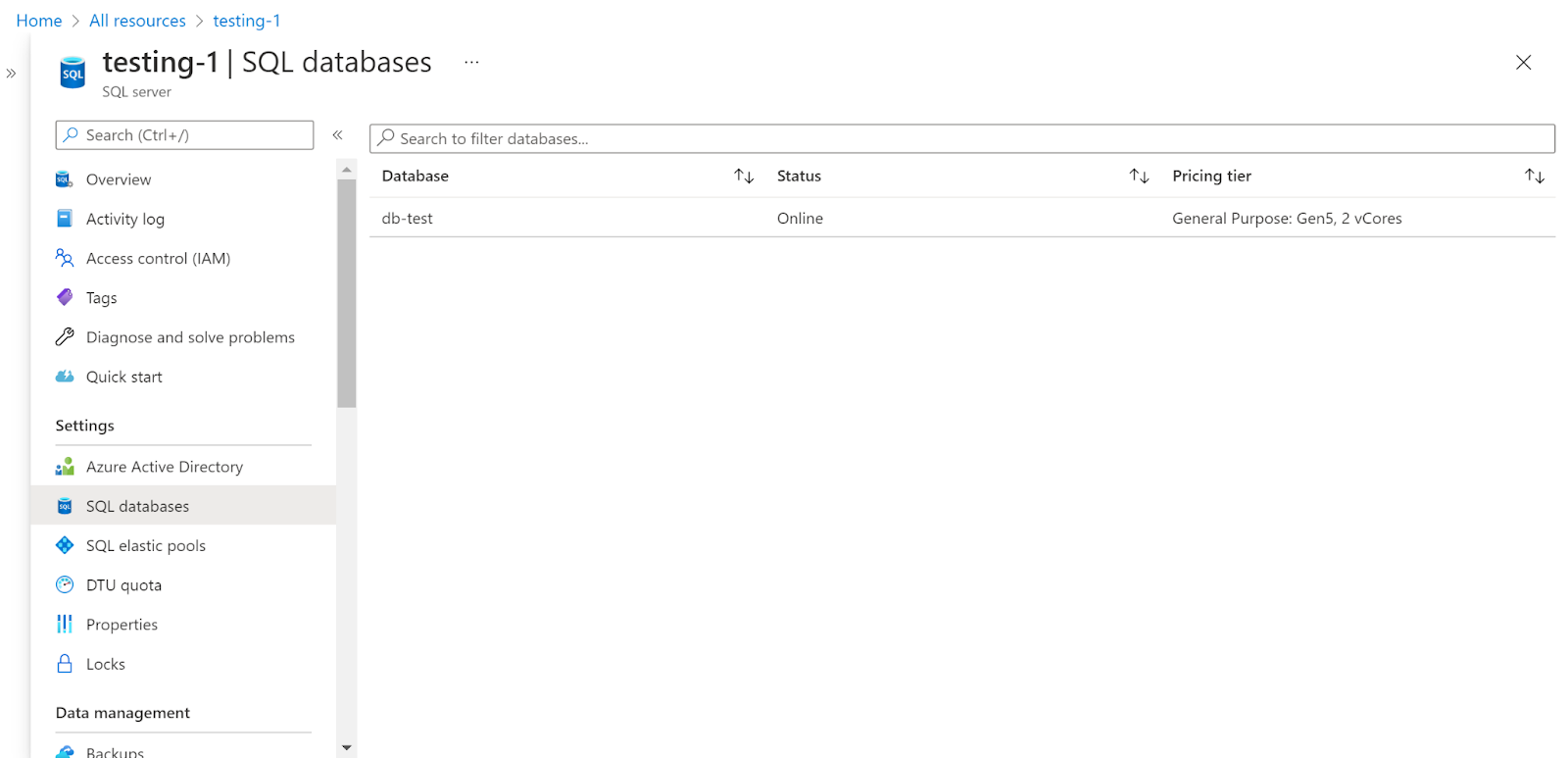
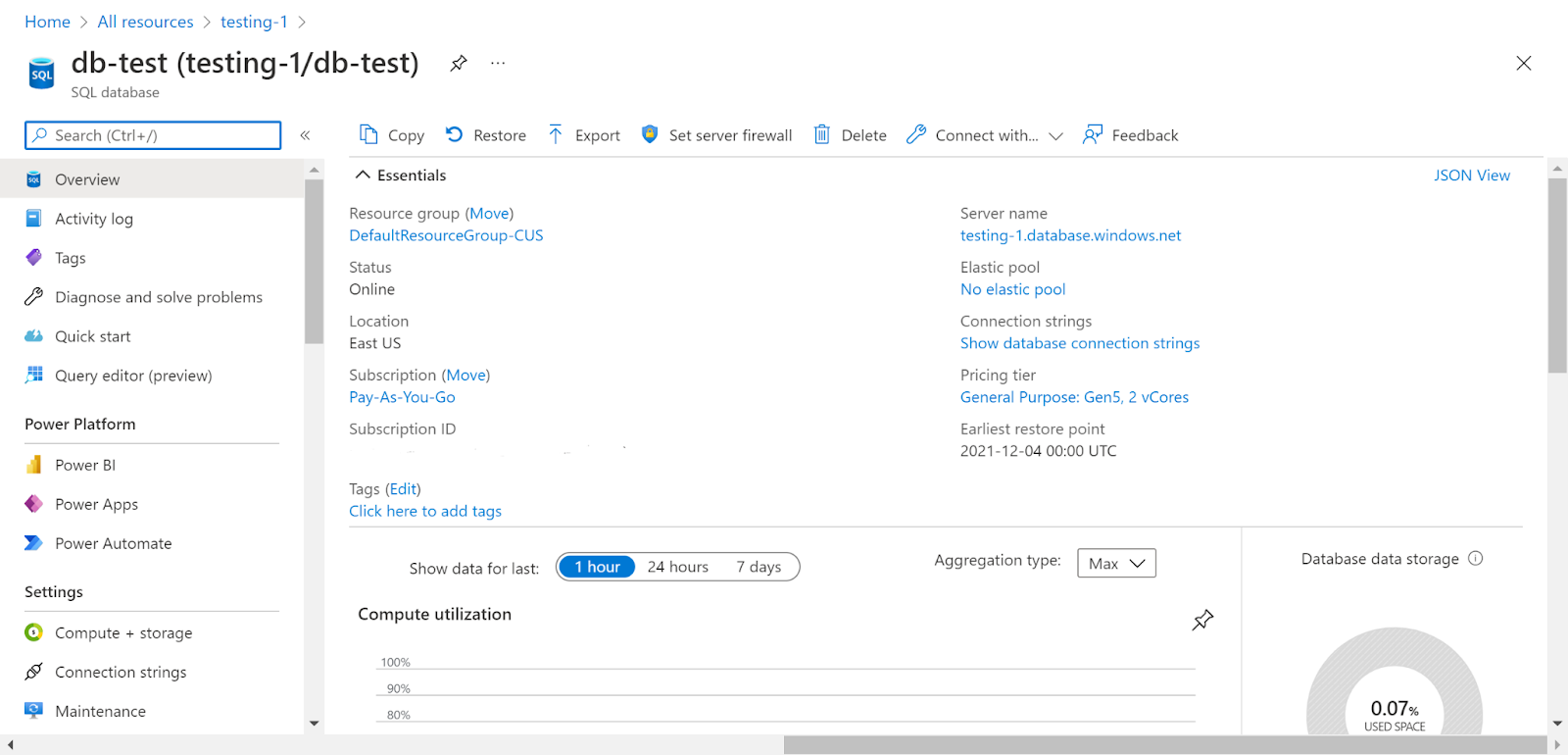
- Click on Restore and then navigate to the Source Detail’s Earliest restore point.
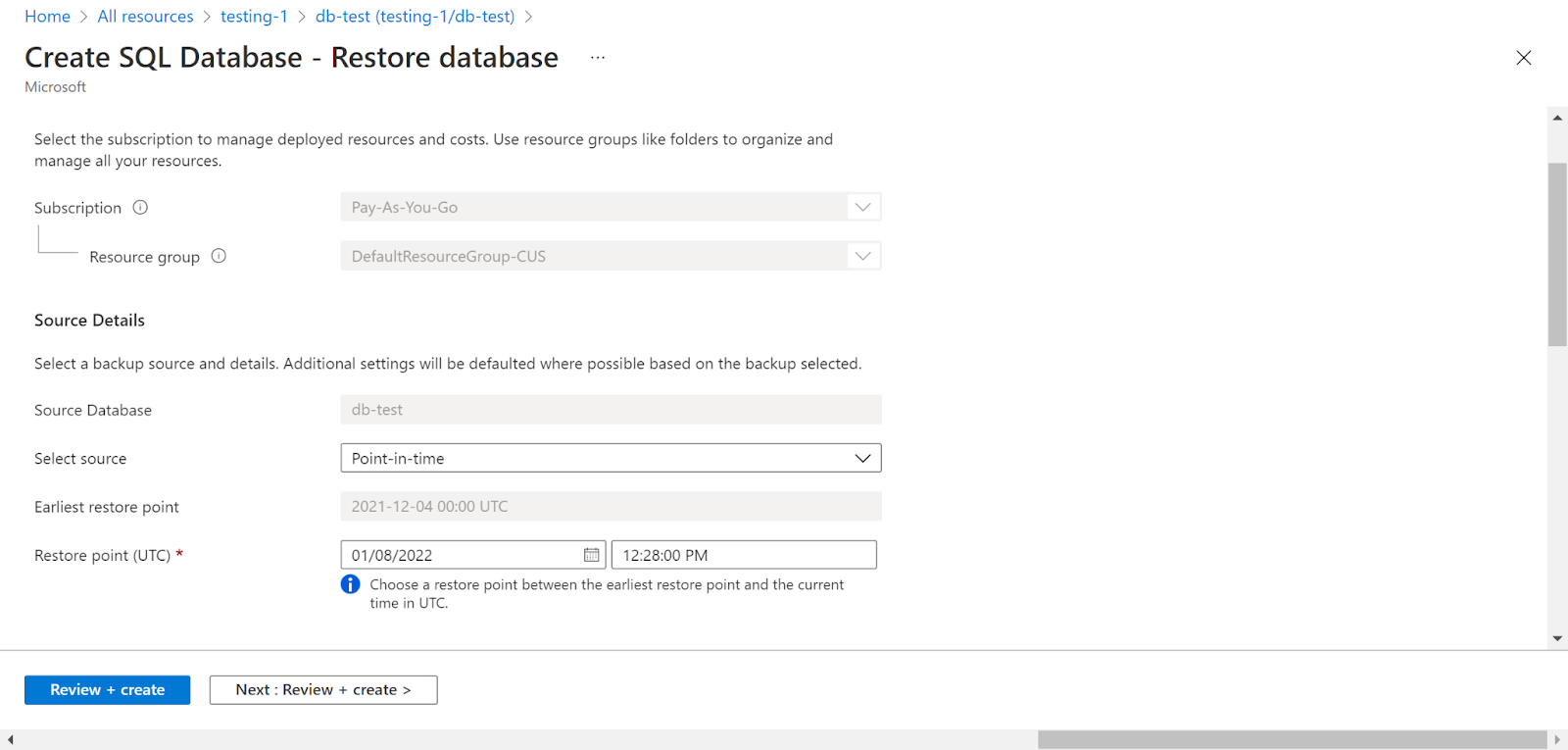
- Since it is disabled that means that the database is not restorable.
- Click on Review + create and a backup for restoration will be created.
- Repeat the same steps for other servers as well.
References :
