- CNS Policies
- DigitalOcean Knowledge Base
- DigitalOcean Droplets
-
AWS Knowledge Base
- Amazon EKS
- Amazon RDS
- Amazon Kinesis
- AWS Organizations
- Amazon SQS (Simple Queue Service)
- AWS Cloudtrail
- AWS Certificate Manager
- AWS IAM
- AWS Workspaces
- Amazon S3
- AWS Systems Manager (AWS SSM)
- Amazon EC2
- Amazon Redshift
- Amazon EMR
- Amazon CloudFront
- Amazon DynamoDB
- Amazon Managed Workflows for Apache Airflow (MWAA)
- Amazon Route 53
- AWS Key Management Service (KMS)
- Amazon CloudWatch
- Amazon ElasticSearch
- AWS Database Migration Service
- AWS Config
- AWS X-Ray
- Amazon API Gateway
- Amazon Athena
- Amazon SageMaker
- AWS Elastic Load Balancing (ELB)
- AWS Lambda
- AWS Auto Scaling
- Amazon GuardDuty
- Amazon Elastic File System (Amazon EFS)
- Amazon Elastic Container Registry (Amazon ECR)
- AWS Glue
- Amazon Simple Notification Service (SNS)
- AWS Elastic Beanstalk
- AWS CodeBuild
- AWS Secrets Manager
- AWS Transfer Family
- Amazon Access Analyzer
-
Azure Knowledge Base
- Container Registries
- Azure Virtual Machines
- Network Security Group
- PostgreSQL
- Azure Monitor
- Azure Security Center
- SQL Databases
- SQL Servers
- Storage Accounts
- Azure Key Vaults
- Load Balancers
- App Services
- Azure Active Directory
- Activity Log
- Azure Policy
- Kubernetes Services
- Azure Resources
- Azure Cosmos DB
- CDN Profiles
- MySQL Servers
- Azure Virtual Network
- Azure Network Watcher
- Azure Cache for Redis
-
GCP Knowledge Base
- Google Cloud VPC
- Google Cloud IAM
- Google Cloud Load Balancing
- Google Cloud Logging
- Google Cloud Kubernetes Engine
- Google Cloud Pub/Sub
- Google Compute Engine
- Google Cloud Key Management Service (KMS)
- Google Cloud DNS
- Google Cloud Storage
- Google Cloud Dataproc
- Google Cloud SQL
- Google Cloud Spanner
- Google Cloud Deployment Manager
- Google Cloud BigQuery
- Google Cloud Dataflow
-
DigitalOcean Knowledge Base
Droplet Backup Disabled
Risk Level: High
Description:
This plugin ensures DigitalOcean droplet's backup is enabled. Droplets can have backups in the form of snapshots that create a point-in-time image based on the current state of a Droplet. To avoid data loss, it is recommended to have backups for all Droplets.
About the Service :
Droplets - Droplets in DigitalOcean are linux-based virtual servers which are part of their Infrastructure as a service. A droplet represents a single server which can be created within a few minutes and can be removed after the task is finished. These droplets are scalable as per the workload and can easily be monitored.
Impact :
In the absence of backups for droplets, data stored in it will be lost permanently on the termination of droplets.
Steps to Reproduce :
- Login to the digitalocean console.
- Select Droplets under the MANAGE section.
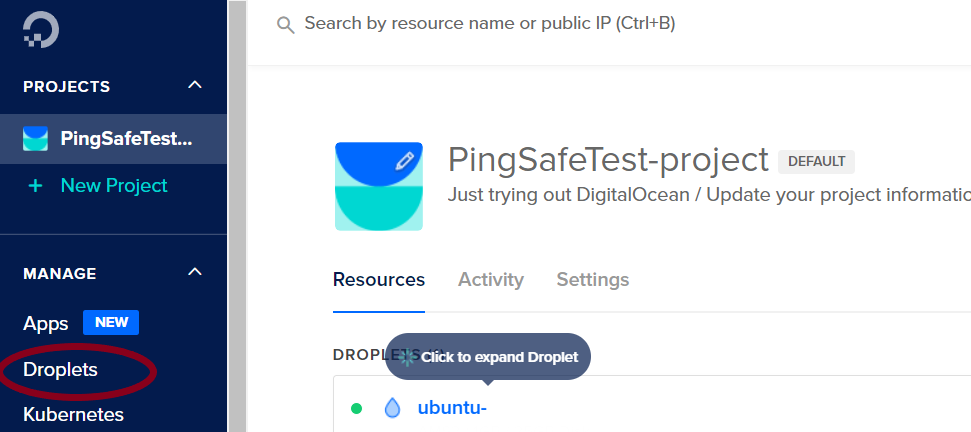
- Select the droplet to be checked.
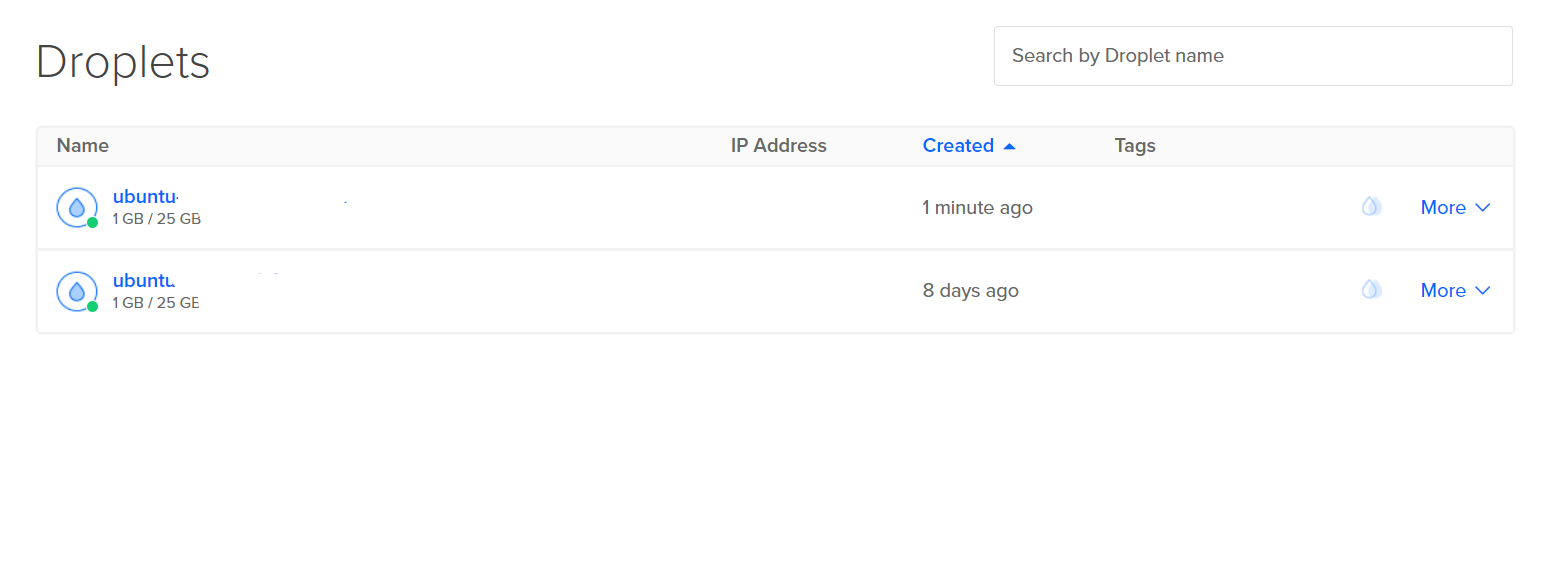
- The droplet screen will open, from the menu given at the side, click on Backups. t
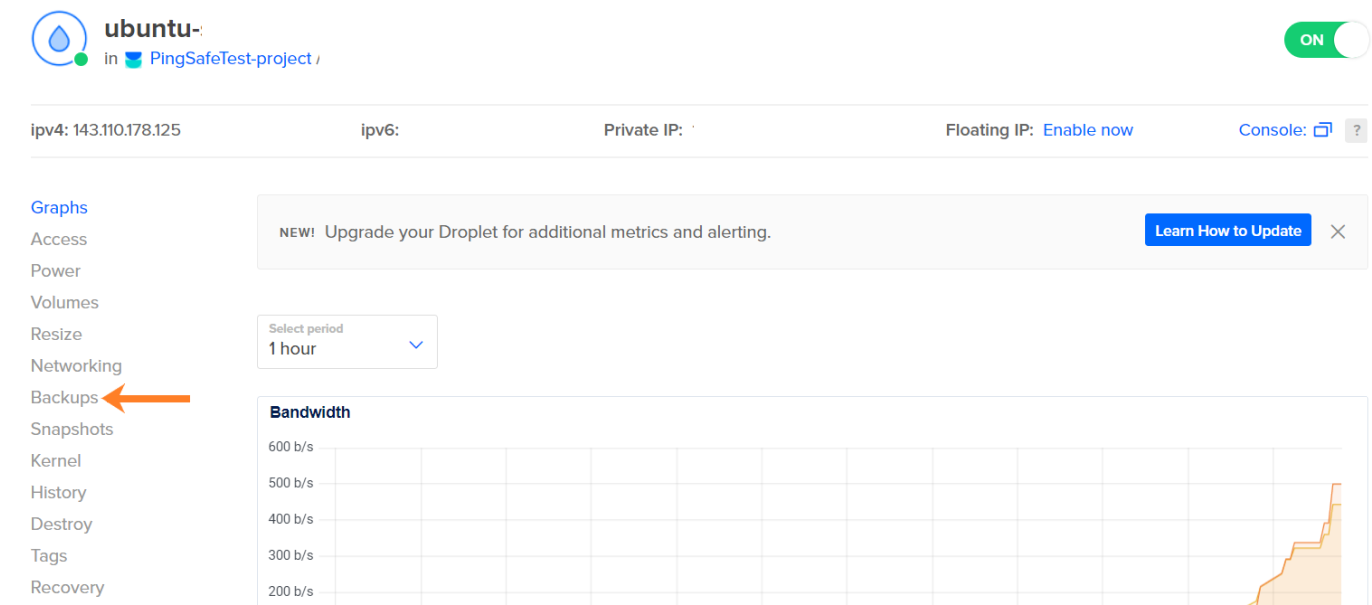
- If the enable backup option is seen, go to the Steps for Remediation section.
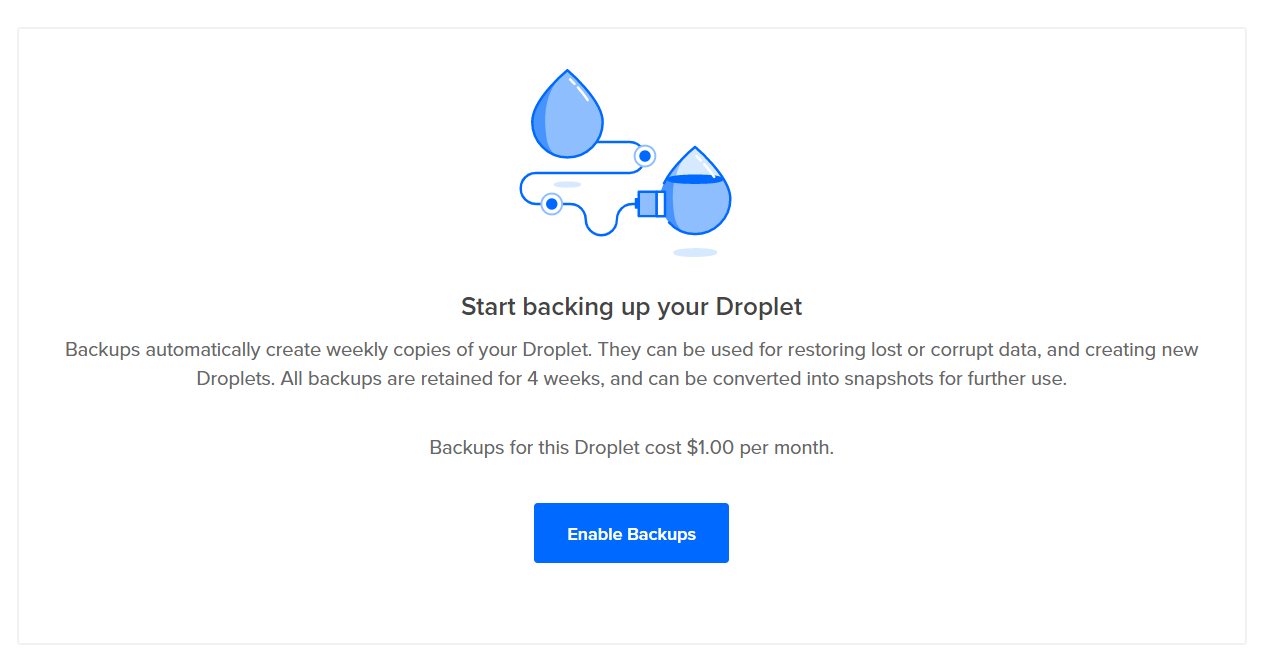
- Repeat the process for other droplets as well.
Steps for Remediation :
- Login to the digitalocean console.
- Select Droplets under the MANAGE section.
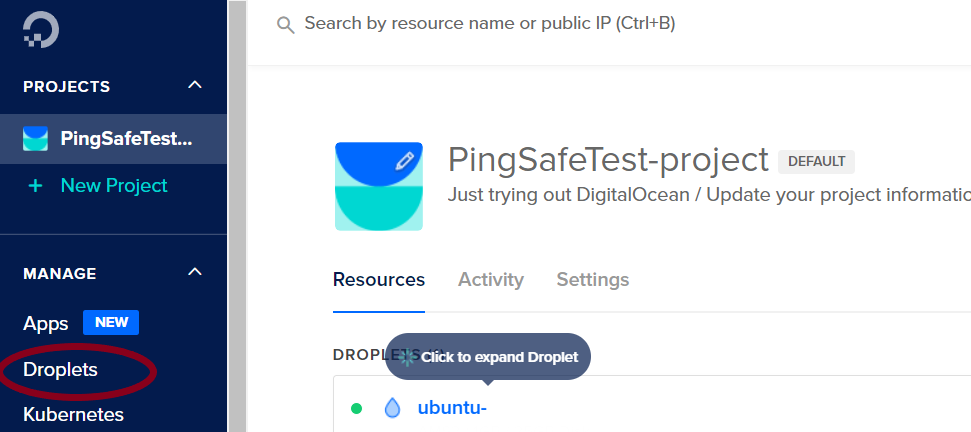
- Select the droplet to be checked.
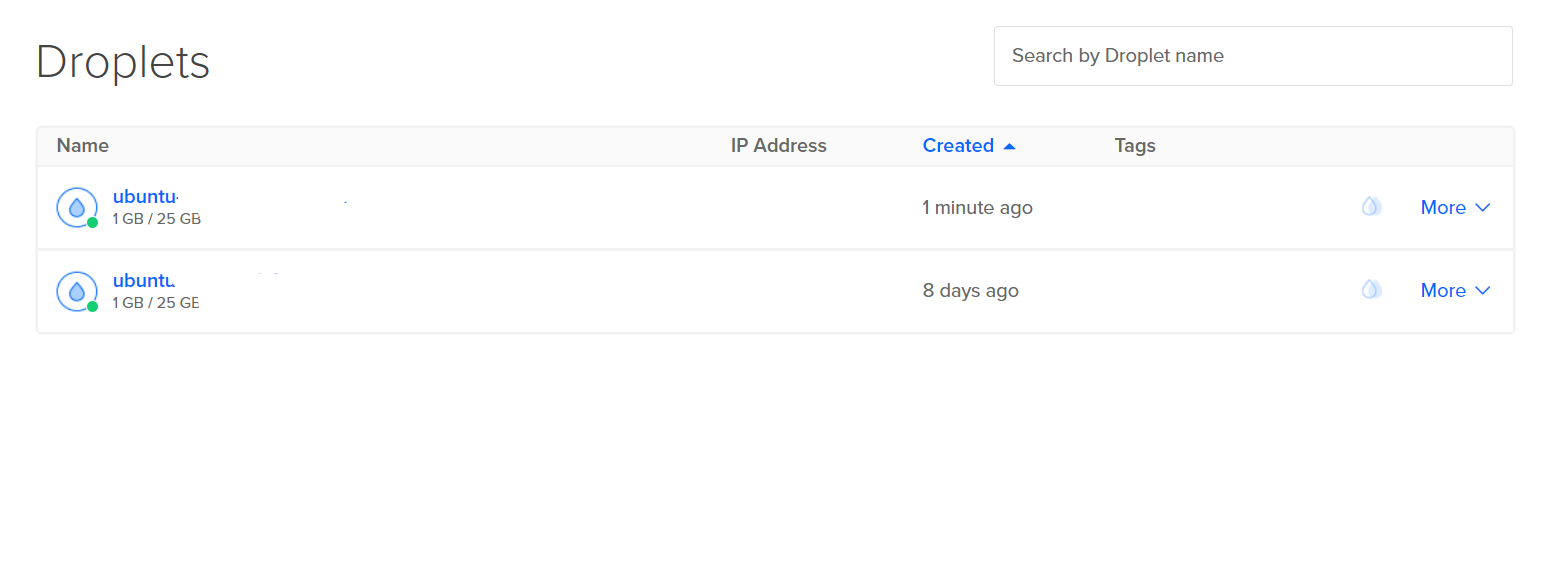
- The droplet screen will open, from the menu given at the side, click on Backups. t
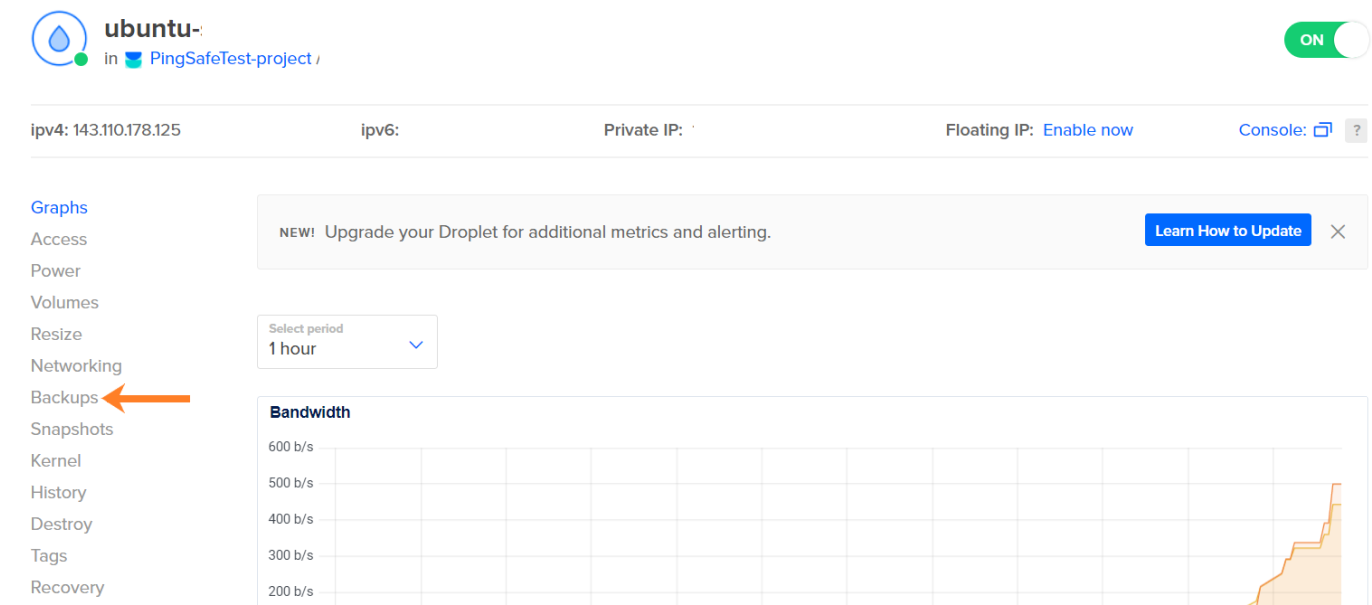
- Click on the enable backup option and the backup will be enabled for the droplet.
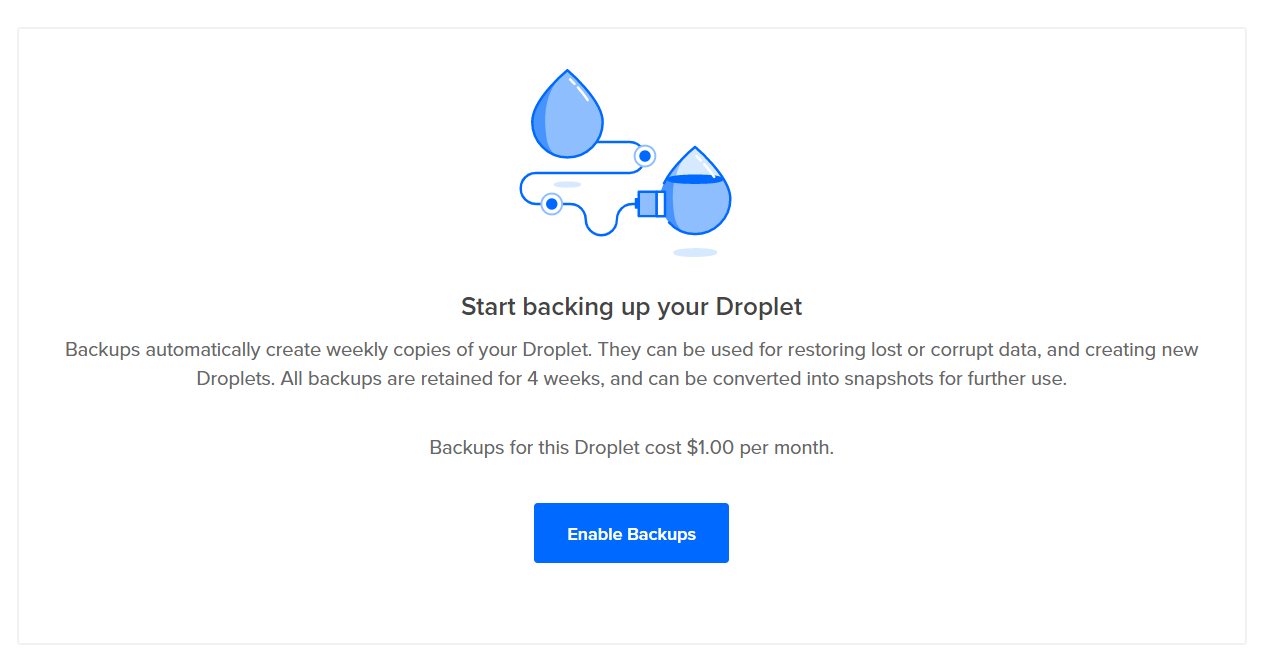
- Repeat the process for other non-backed up droplets as well.
