-
AWS Knowledge Base
- Amazon EKS
- Amazon RDS
- Amazon Kinesis
- AWS Organizations
- Amazon SQS (Simple Queue Service)
- AWS Cloudtrail
- AWS Certificate Manager
- AWS IAM
- AWS Workspaces
- Amazon S3
- AWS Systems Manager (AWS SSM)
- Amazon EC2
- Amazon Redshift
- Amazon EMR
- Amazon CloudFront
- Amazon DynamoDB
- Amazon Managed Workflows for Apache Airflow (MWAA)
- Amazon Route 53
- AWS Key Management Service (KMS)
- Amazon CloudWatch
- Amazon ElasticSearch
- AWS Database Migration Service
- AWS Config
- AWS X-Ray
- Amazon API Gateway
- Amazon Athena
- Amazon SageMaker
- AWS Elastic Load Balancing (ELB)
- AWS Lambda
- AWS Auto Scaling
- Amazon GuardDuty
- Amazon Elastic File System (Amazon EFS)
- Amazon Elastic Container Registry (Amazon ECR)
- AWS Glue
- Amazon Simple Notification Service (SNS)
- AWS Elastic Beanstalk
- AWS CodeBuild
- AWS Secrets Manager
- AWS Transfer Family
- Amazon Access Analyzer
-
Azure Knowledge Base
- Container Registries
- Azure Virtual Machines
- Network Security Group
- PostgreSQL
- Azure Monitor
- Azure Security Center
- SQL Databases
- SQL Servers
- Storage Accounts
- Azure Key Vaults
- Load Balancers
- App Services
- Azure Active Directory
- Activity Log
- Azure Policy
- Kubernetes Services
- Azure Resources
- Azure Cosmos DB
- CDN Profiles
- MySQL Servers
- Azure Virtual Network
- Azure Network Watcher
- Azure Cache for Redis
-
GCP Knowledge Base
- Google Cloud VPC
- Google Cloud IAM
- Google Cloud Load Balancing
- Google Cloud Logging
- Google Cloud Kubernetes Engine
- Google Cloud Pub/Sub
- Google Compute Engine
- Google Cloud Key Management Service (KMS)
- Google Cloud DNS
- Google Cloud Storage
- Google Cloud Dataproc
- Google Cloud SQL
- Google Cloud Spanner
- Google Cloud Deployment Manager
- Google Cloud BigQuery
- Google Cloud Dataflow
-
DigitalOcean Knowledge Base
Fetch AWS Access Key's Last Used Detail
This guide enumerates the steps required to fetch the last used details of AWS Access Keys
- Ensure Cloudtrail Management Events are Logging
- Navigate to the CloudTrail service: https://console.aws.amazon.com/cloudtrail/
- From the left navigation panel, Click on the “Dashboard” and ensure that the status of “management-events” is “Logging”.
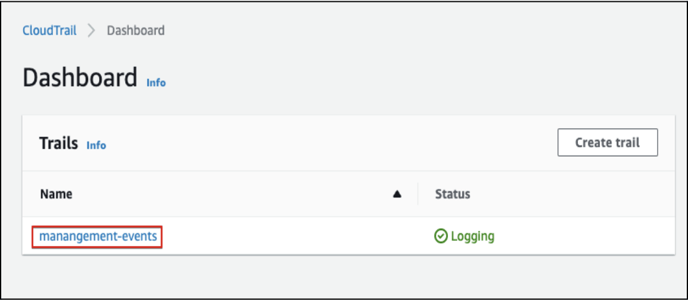
- Create Athena table and attach the Cloudtrail’s logs S3 Bucket
- Navigate to the Cloudtrail service and click on “Event history”.
- Click on the “Create Athena table” button and choose the “S3 Bucket” that contains the Cloudtrail log files.
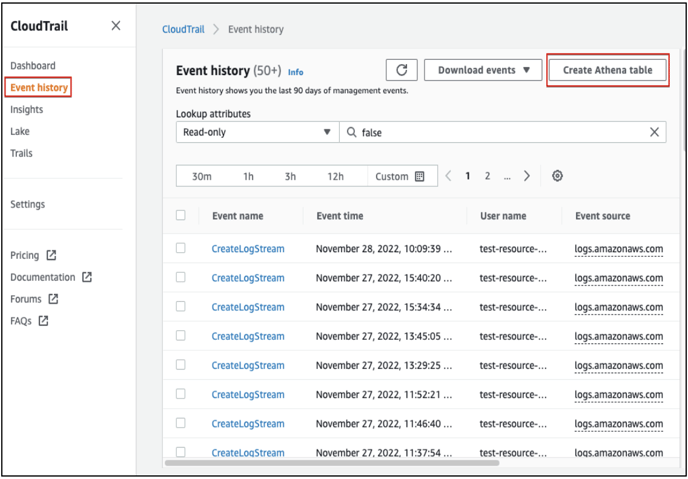
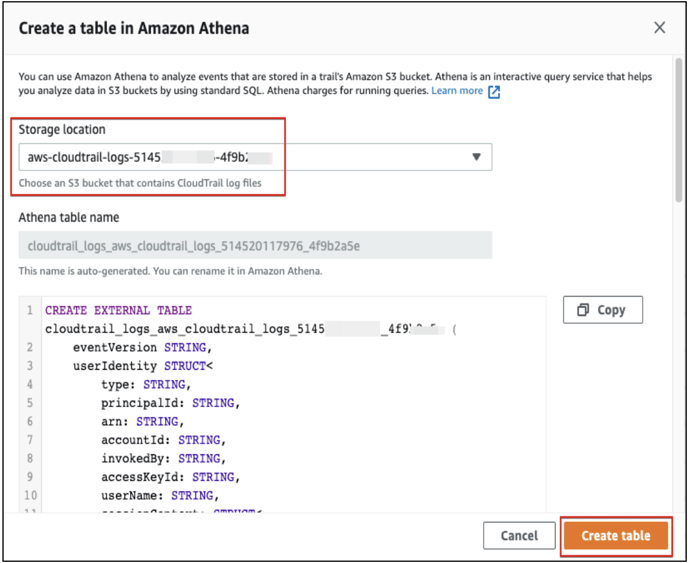
- Click on the “Create table” button.
- Query the last used details of Access Keys
- Navigate to the Athena service using the below link: https://console.aws.amazon.com/athena/home?region=ap-south-1#/query-editor/
- In Athena Query Editor, paste the following query to get the details of Access Keys last use.
-
SELECT eventTime, eventName, userIdentity.principalId
FROM cloudtrail_logs_BUCKET-NAME
WHERE userIdentity.accessKeyId = 'ACCESS-KEY-ID'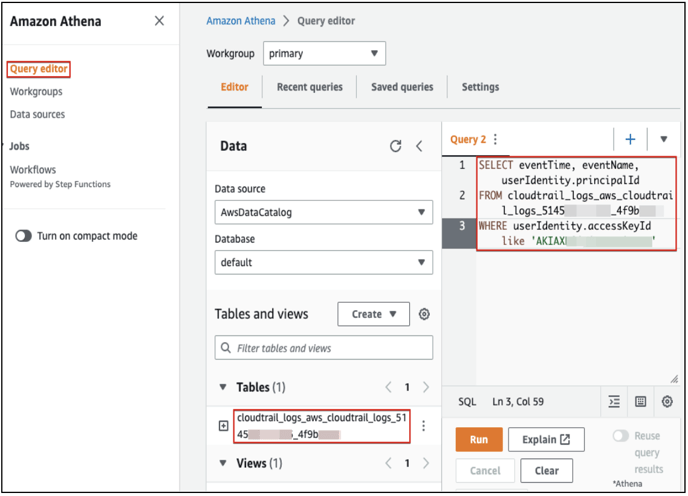
-
- Click on the “Run” button and wait for the results.
