Risk Level: Low
Description
The plugin ensures that a backend server is attached to all the load balancers. The load balancer without any backend resource is not serving any purpose and will be charged in the pay-as-you-go subscription.
About the Service
Load Balancers: Load Balancers is an Azure service used to balance out the incoming requests to different virtual machines. The azure load balancer provides various features other than load balancing, such as port forwarding, automatic reconfiguration during scaling of instances and various others. The load balancer ensures that the incoming traffic does not reach a non-working virtual machine ensuring resilience to physical or software failures of virtual machines.
Impact
In case of not attaching any backend resource to the load balancer, its feature is not being utilized and it will cause unnecessary expense for the organization.
Steps to Reproduce
- Login to azure portal.
- Click on Load balancer under Services or type “load balancer” in the search box.
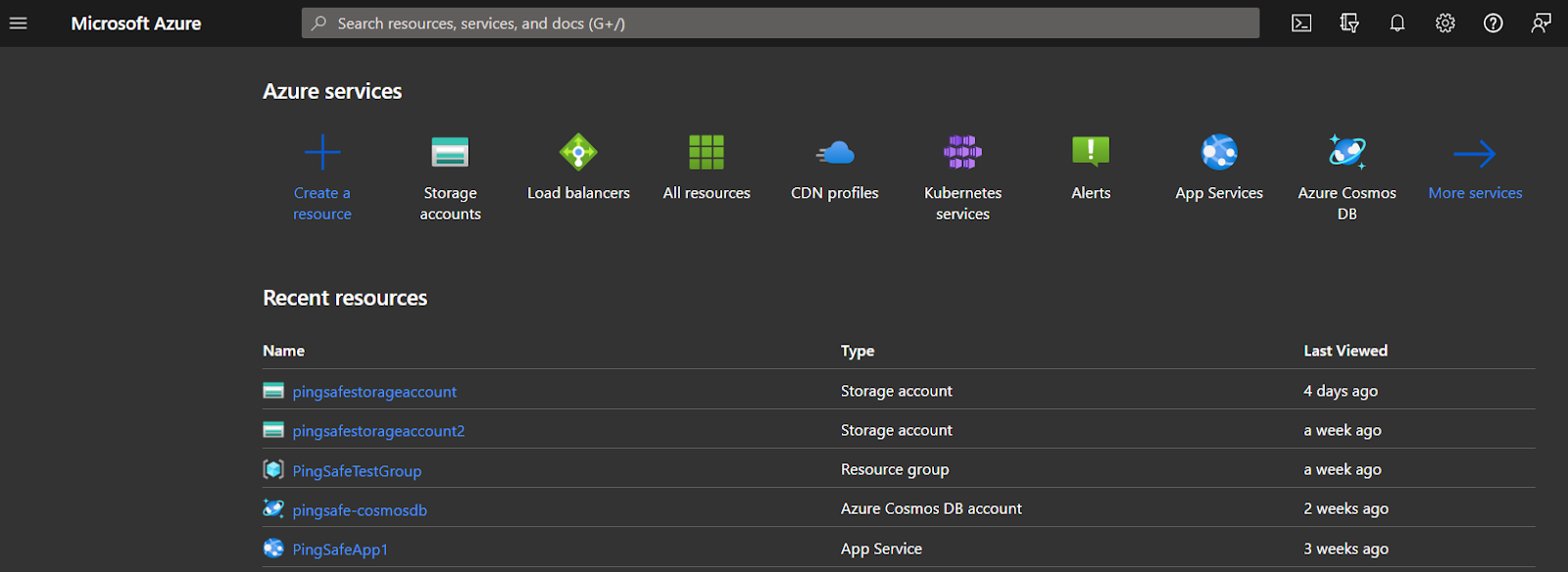
- Select any one load balancer from the given records to check for the issue.
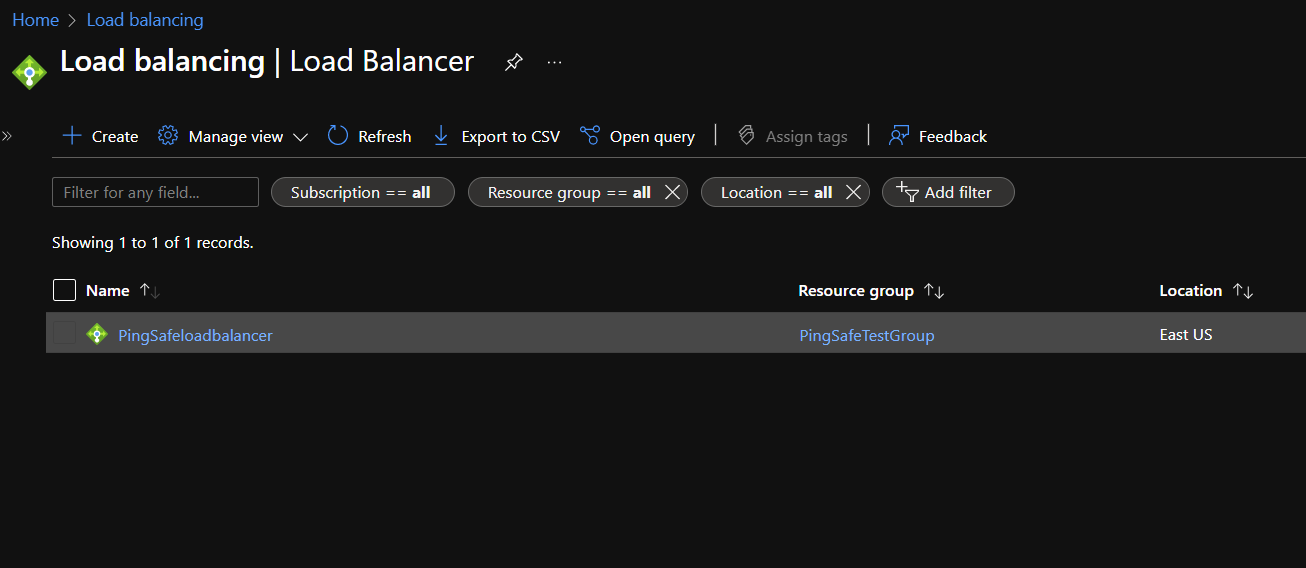
- From the navigation bar, go to Backend pools under Settings.
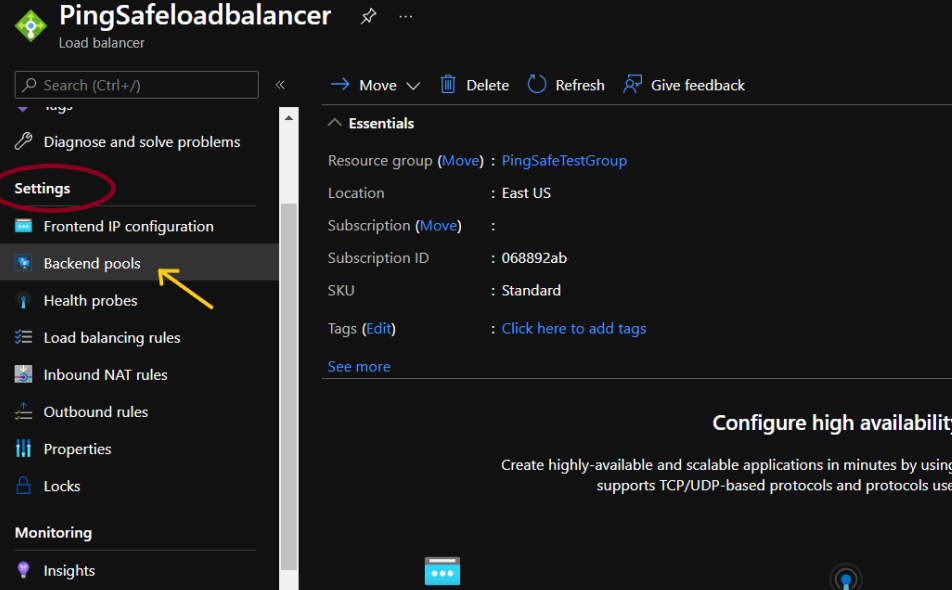
- If there is no instance defined, go to the Steps for Remediation section.
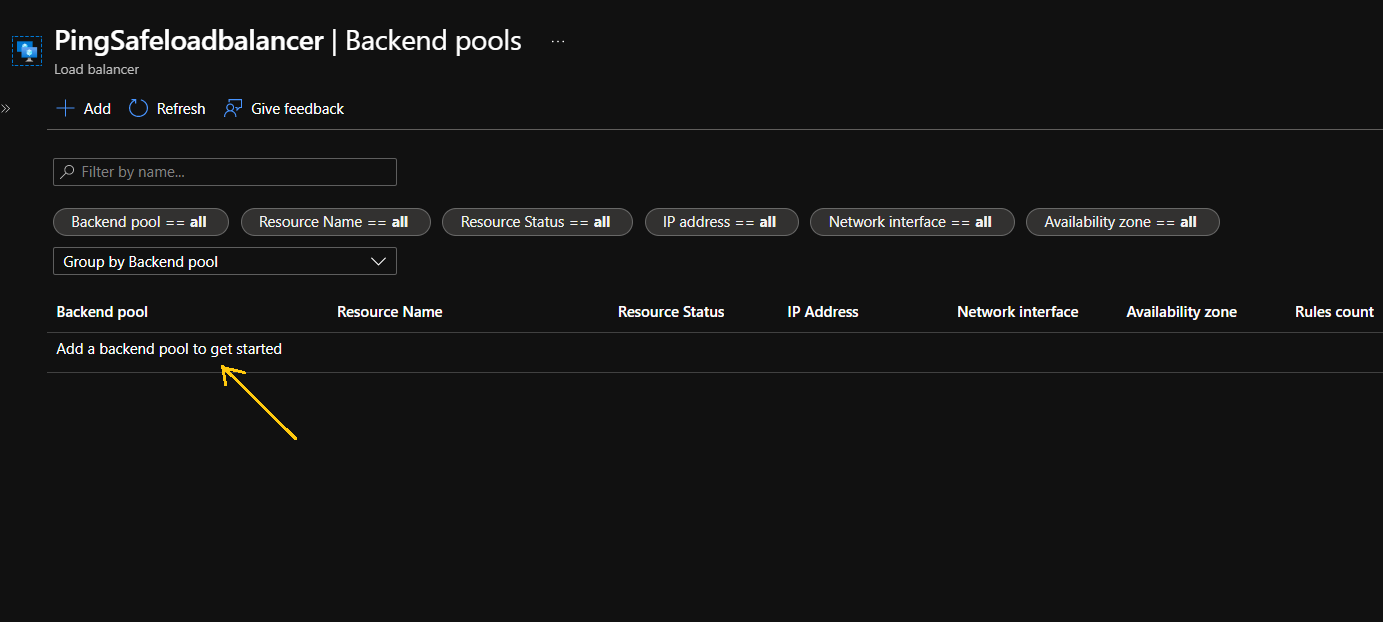
- Repeat for other balancers as well to check for the issue.
Steps for Remediation
- Log in to the Azure portal.
- Click on Load balancer under Services or type “load balancer” in the search box.
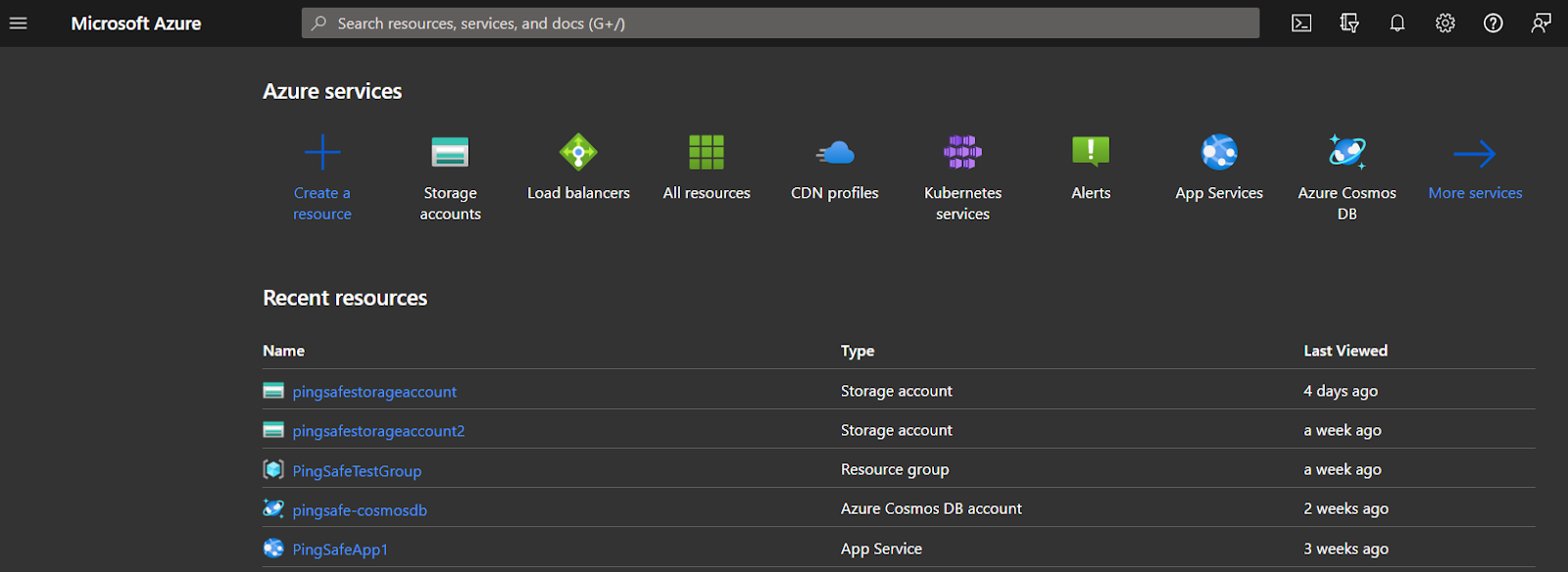
- Select any one load balancer from the given records to check for the issue.
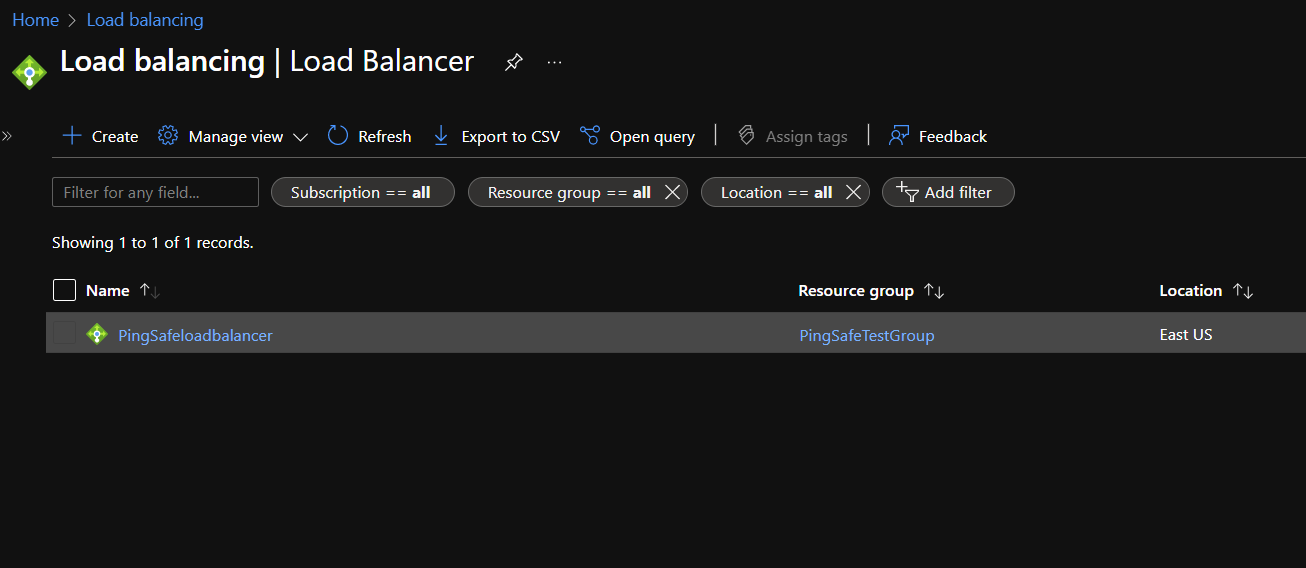
- From the navigation bar, go to Backend pools under Settings.
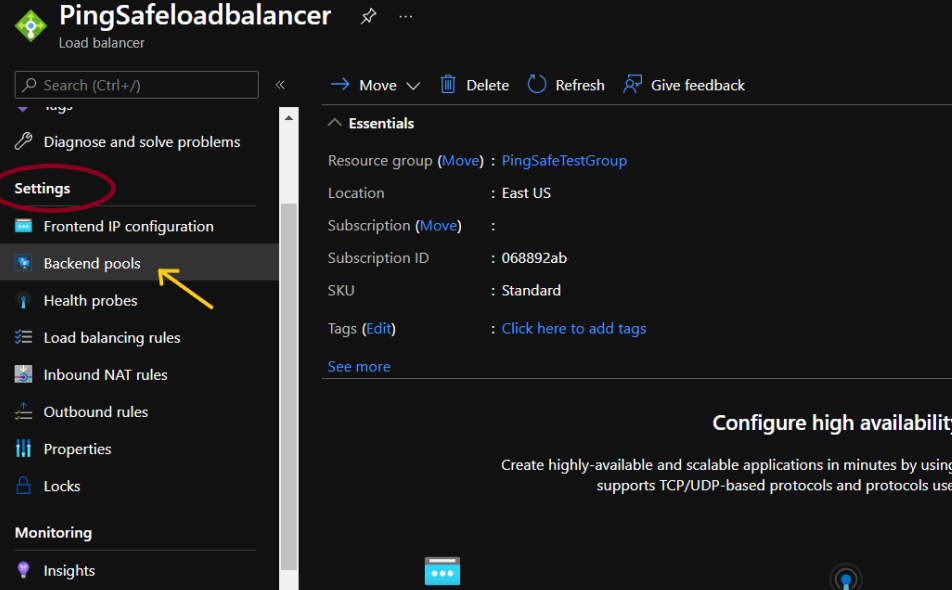
- If there is no instance defined, go to the +Add option.
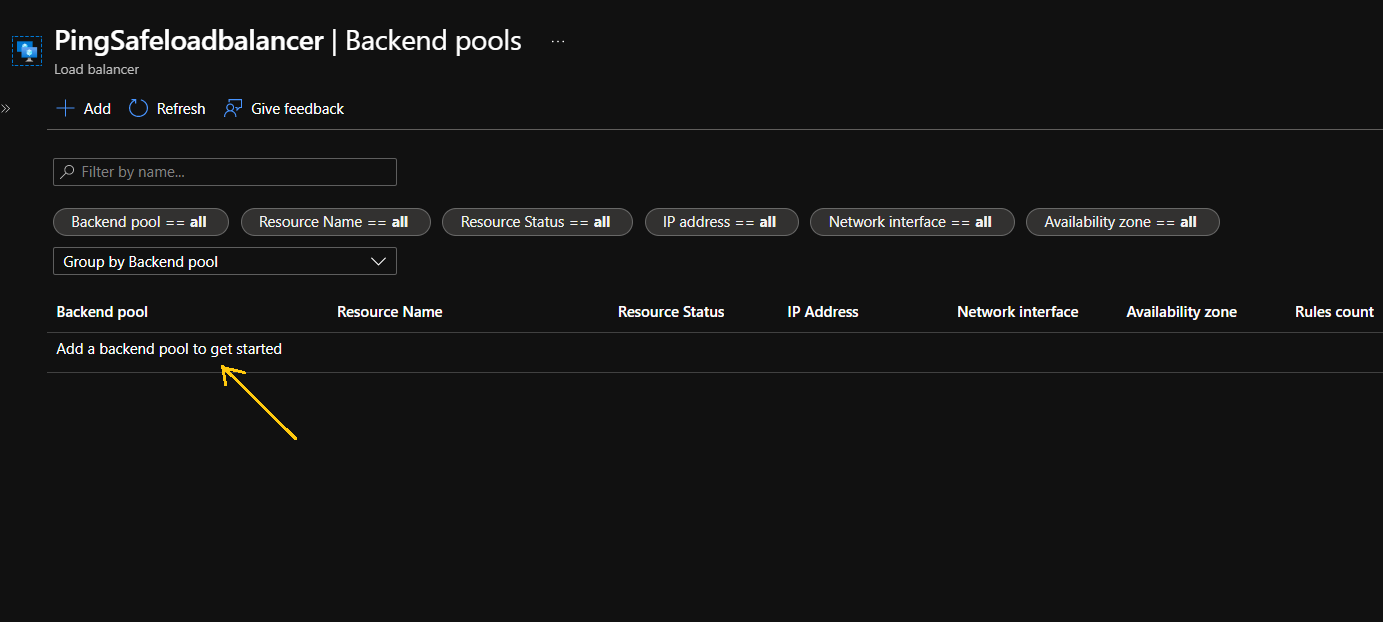
- Fill in the name detail and select the virtual network. Apply rest of the changes required, click on Add.
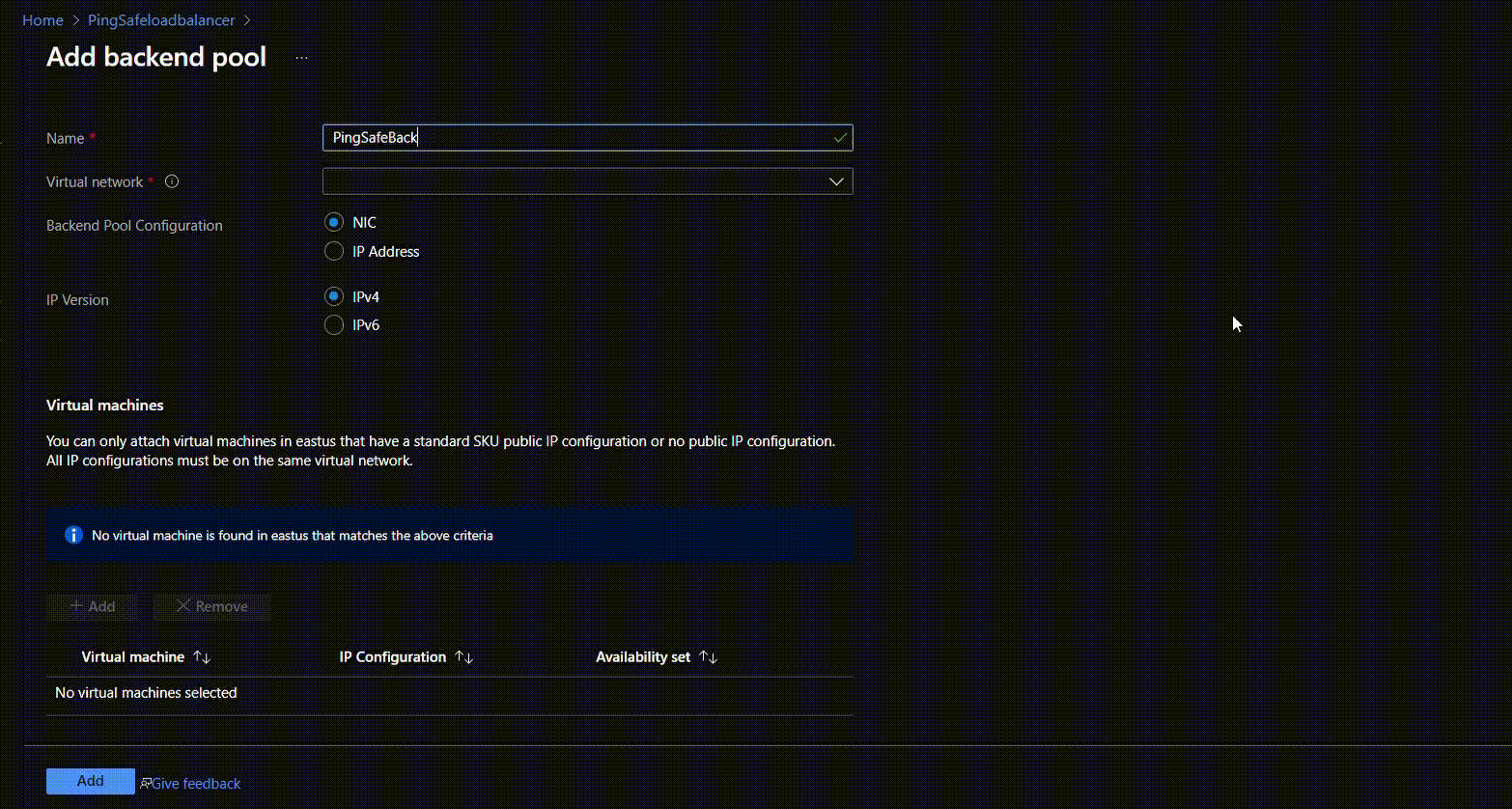
- Repeat for other balancers as well and remediate the issue.
Please feel free to reach out to support@pingsafe.ai with any questions that you may have.
Thanks
PingSafe Support
