Redshift Undesired Node Type
This plugin ensures that Amazon Redshift cluster nodes are of the specified types.
Risk Level: High
Description
This plugin ensures that Amazon Redshift cluster nodes are of the specified types. It is recommended that Amazon Redshift clusters nodes should be of the given types to ensure the internal compliance and prevent unexpected billing charges.
Configuration Parameters
Redshift Cluster Node Type: This parameter denotes the cluster node type. An alert is generated if the cluster node type does not match the specified node type.
By default, the value is empty, therefore it will not return any vulnerability alert.
About the Service
Amazon RedShift: Amazon RedShift is a data warehouse with fast and secure data analyzing features. It is a powerful and robust service powered by Amazon to run SQL queries and even deploy ML (Machine Learning) models on the data. For additional monitoring benefits, it also provides access to real time operational analytics.
Impact
It is important to have the desired node type. Different node types of the Redshift cluster run on different platforms. Therefore, it can result in unexpected billing charges for your account and also disrupt the compliance standards of your infrastructure.
Steps to Reproduce
Using AWS Console-
- Log In to your AWS Console.
- Open the Amazon RedShift Console. You can use this link (https://console.aws.amazon.com/redshiftv2/) to navigate directly if already logged in.
- From the left navigation pane, click on Clusters.
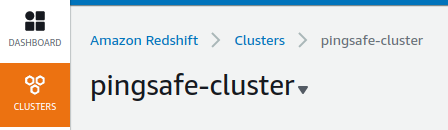
- A list of clusters will be displayed. Select the cluster you want to examine by clicking on it’s Cluster Name.
- In the General information section, examine the Node Type. If it is different from the specified type, the vulnerability exists.

- Repeat steps 3 to 5 for all the clusters you wish to examine.
Steps for Remediation
Take a snapshot of the Amazon Redshift cluster and launch a new cluster of the desired node type using the snapshot.
- Log In to your AWS Console.
- Open the Amazon RedShift Console. You can use this link (https://console.aws.amazon.com/redshiftv2/) to navigate directly if already logged in.
- From the left navigation pane, click on Clusters.
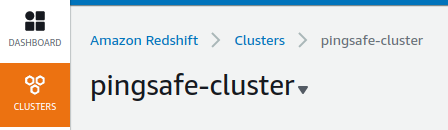
- A list of clusters will be displayed. Select the vulnerable cluster by clicking on it’s Cluster Name.
- From the Actions menu, click on Create Snapshot to make a backup.
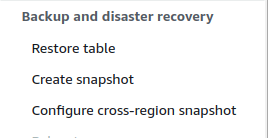
- Specify a new name and retention period. Click on Create Snapshot.
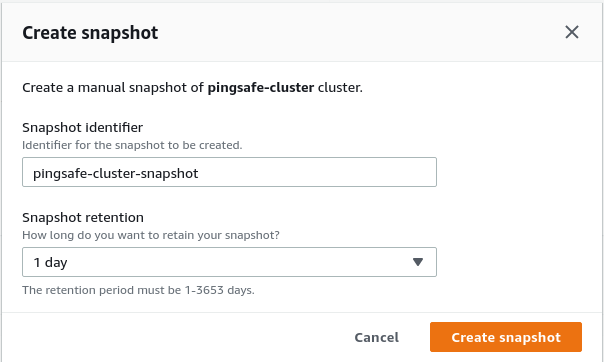
- After the snapshot is created, you can safely delete the vulnerable cluster. Click on Actions and choose Delete. Uncheck the create final snapshot option as we have already created a snapshot for the same.
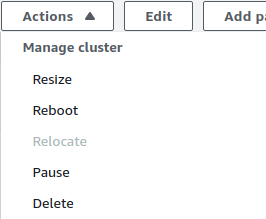
- Now, create a new cluster with the snapshot saved. Move to the Snapshots section from the Left navigation pane.
- Select the snapshot created by clicking on its Name.
- Click on Restore from snapshot from the top right corner.
- Change the Node Type from the dropdown-list. Finally, click on Restore Cluster from snapshot to create the cluster.
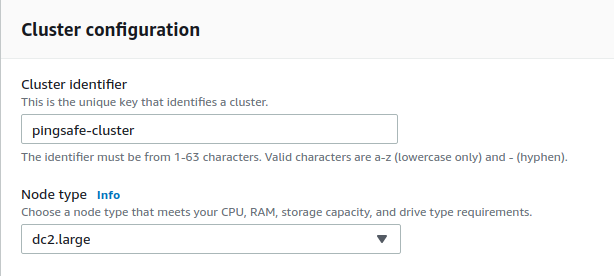
- Repeat steps 3 to 11 for all the vulnerable clusters.