Web Apps Always On Disabled
Risk Level: Low
Description
The always ON feature ensures that the web app is loaded even when no there is no traffic on the web app’s network. Thus, the plugin ensures that the Azure Web Apps have always ON feature enabled.
About the Service
App Services: The app services at azure offers to host web applications, the REST API and backend services for mobile and web applications. Hosting web apps on Azure lets users focus on managing the application and its data.
Impact
The always ON feature ensures the application is loaded even when there is no traffic on the system. This ensures that the application services are running up, ensuring higher availability and faster services.
Steps to Reproduce
- Log in to the Azure portal.
- Click on App Services.
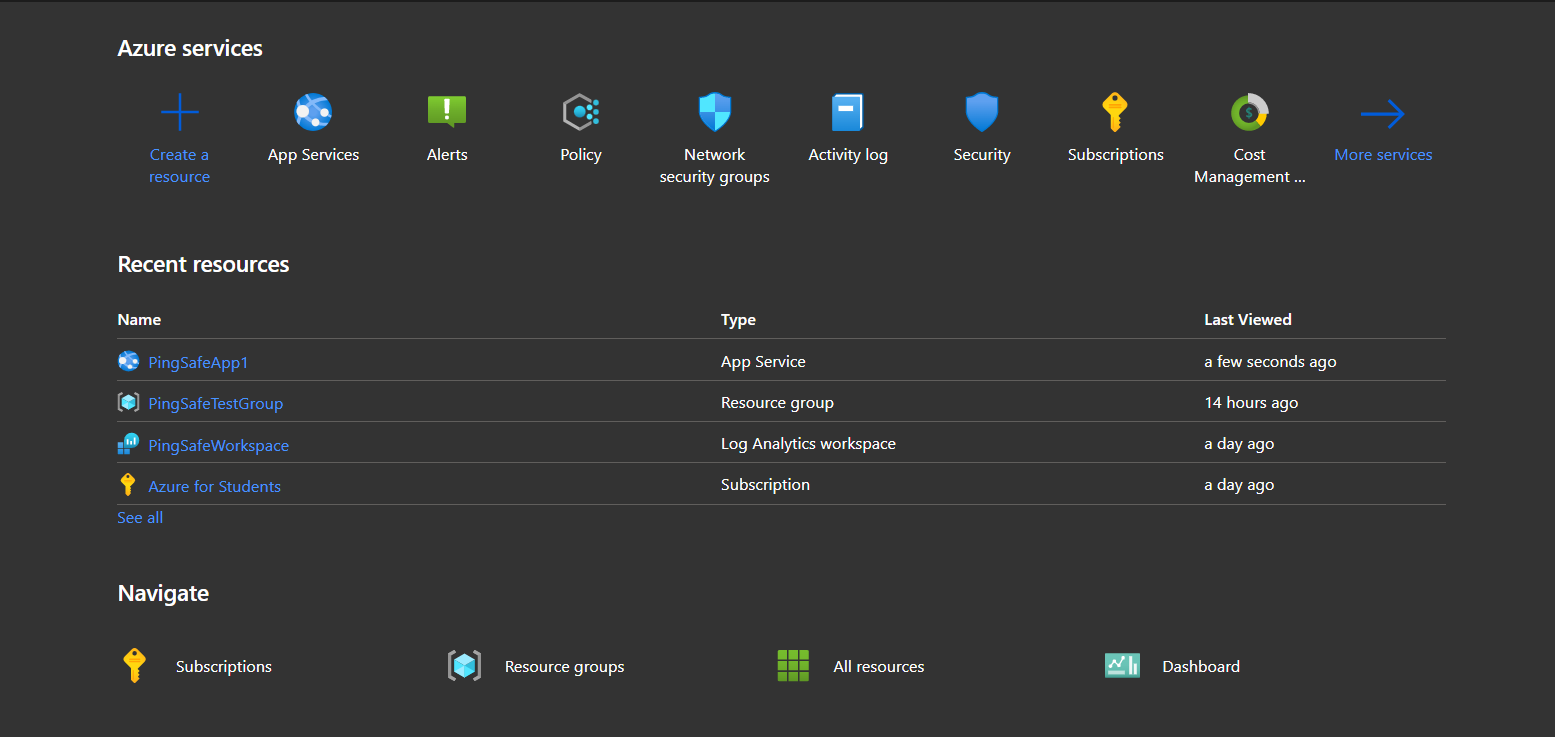
- Select an App Service plan from the listed apps.
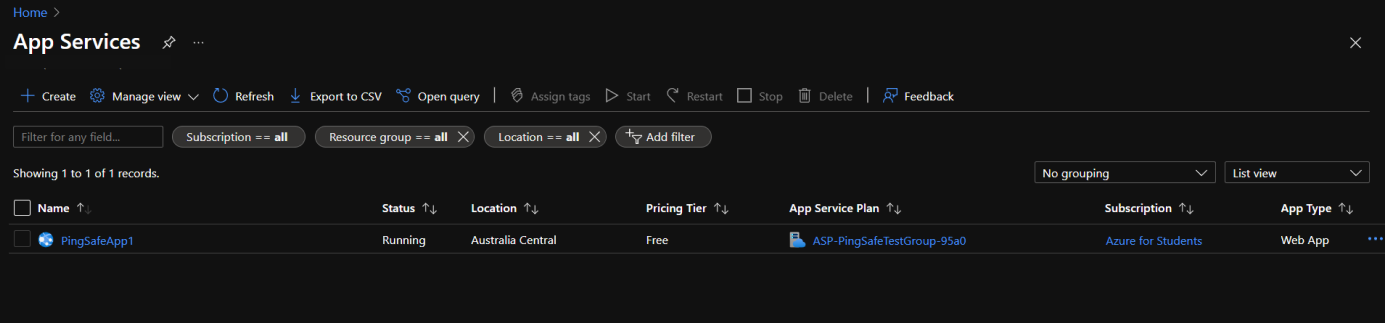
- Go to Configuration under Settings.
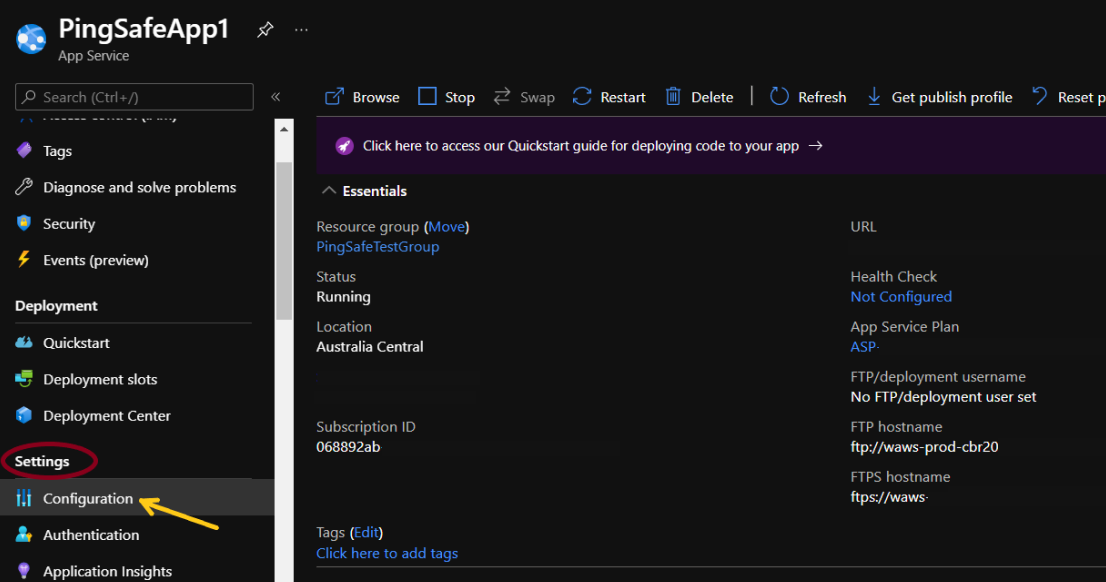
- Go to the General Settings tab.
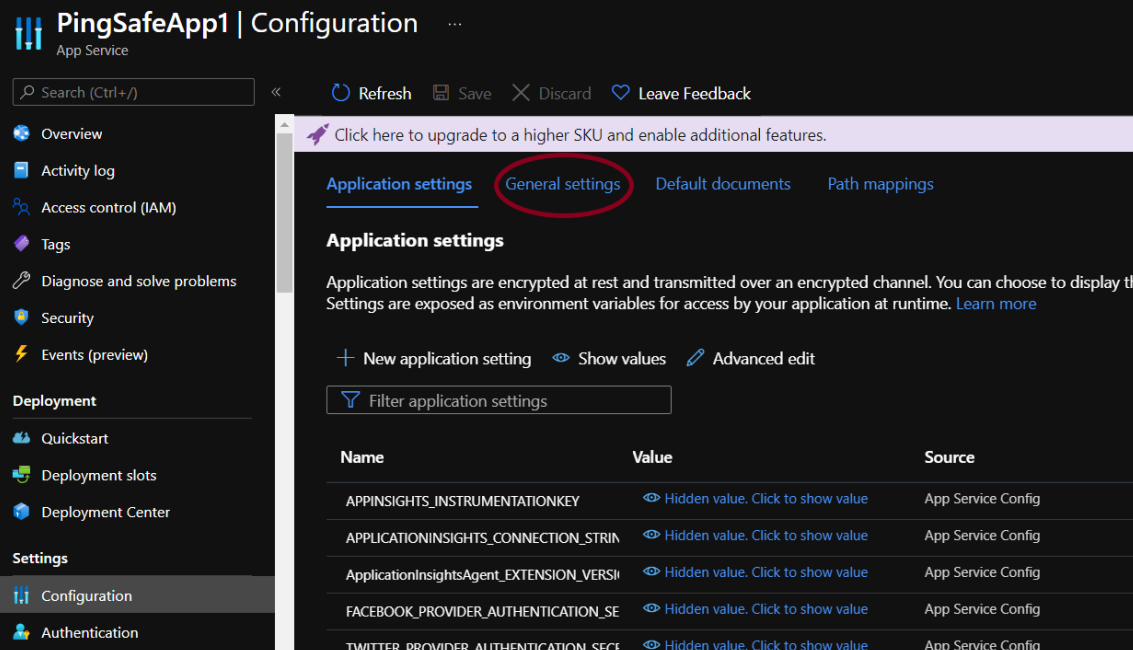
- Check if the Always On button provided under the Platform Settings section is set to On. If not, visit the Steps to Remediation section.
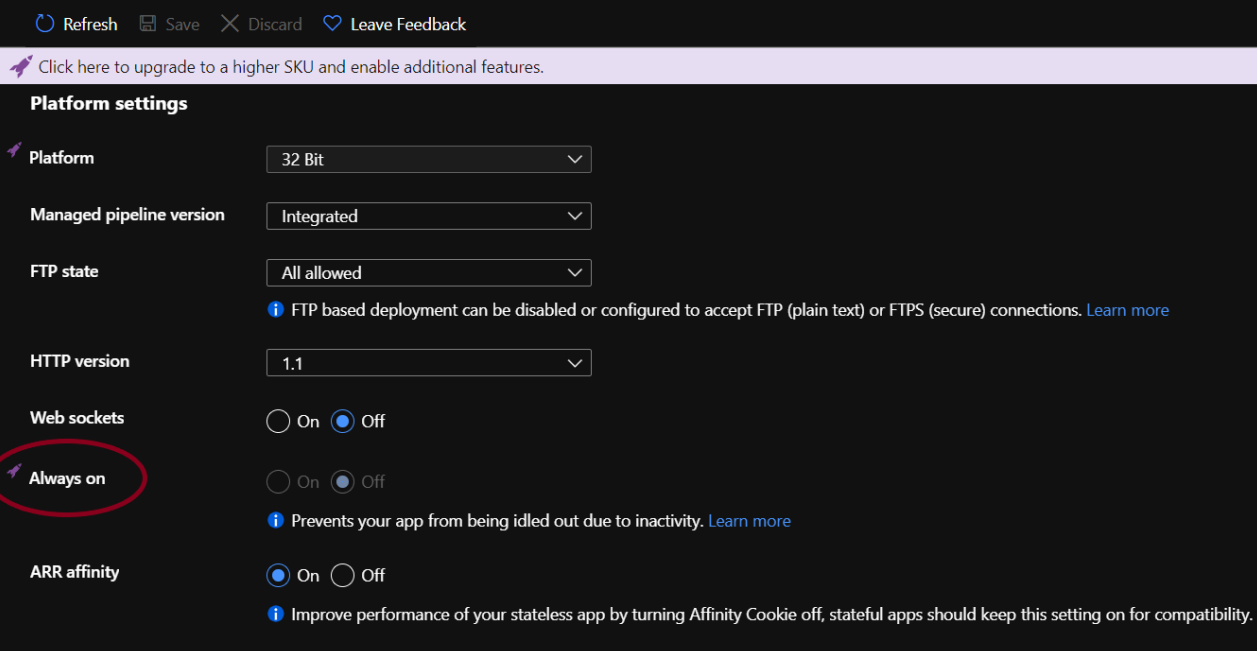
- Repeat the process for other app service plans as well to check for the issue.
Steps for Remediation
- Log in to the Azure portal.
- Click on App Services.
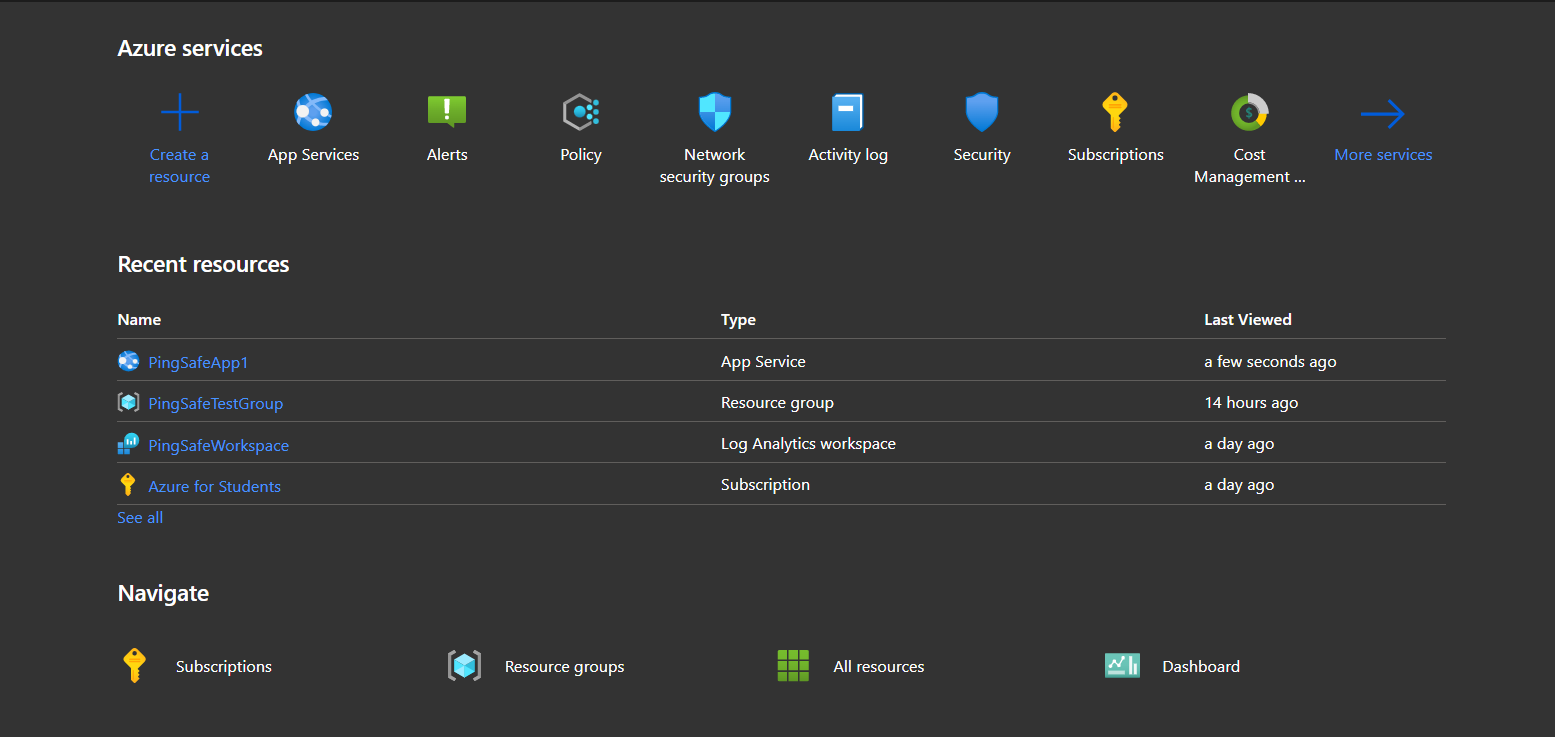
- Select an App Service plan from the listed apps.
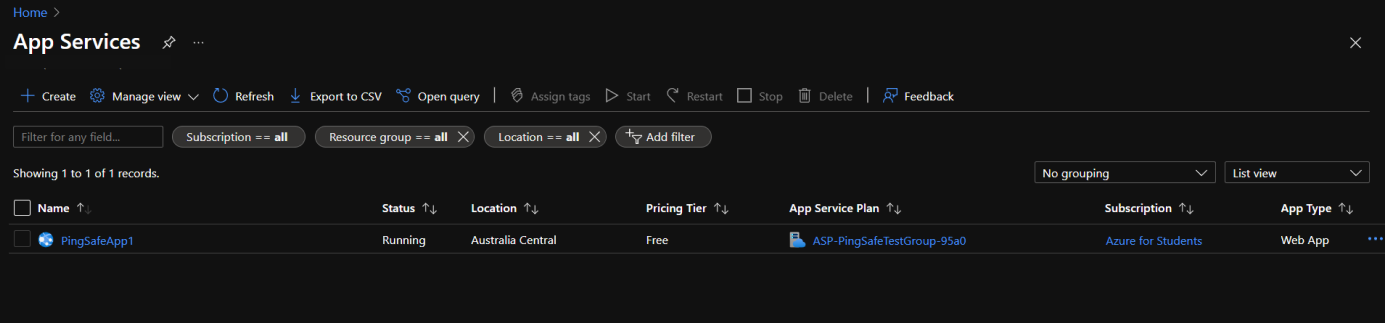
- Go to Configuration under Settings.
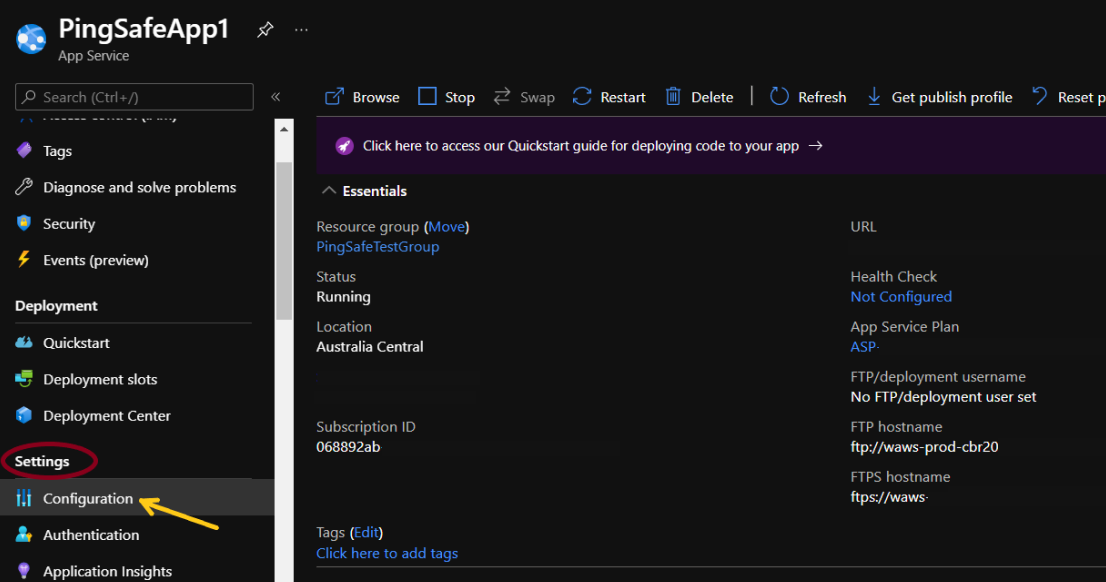
- Go to the General Settings tab.
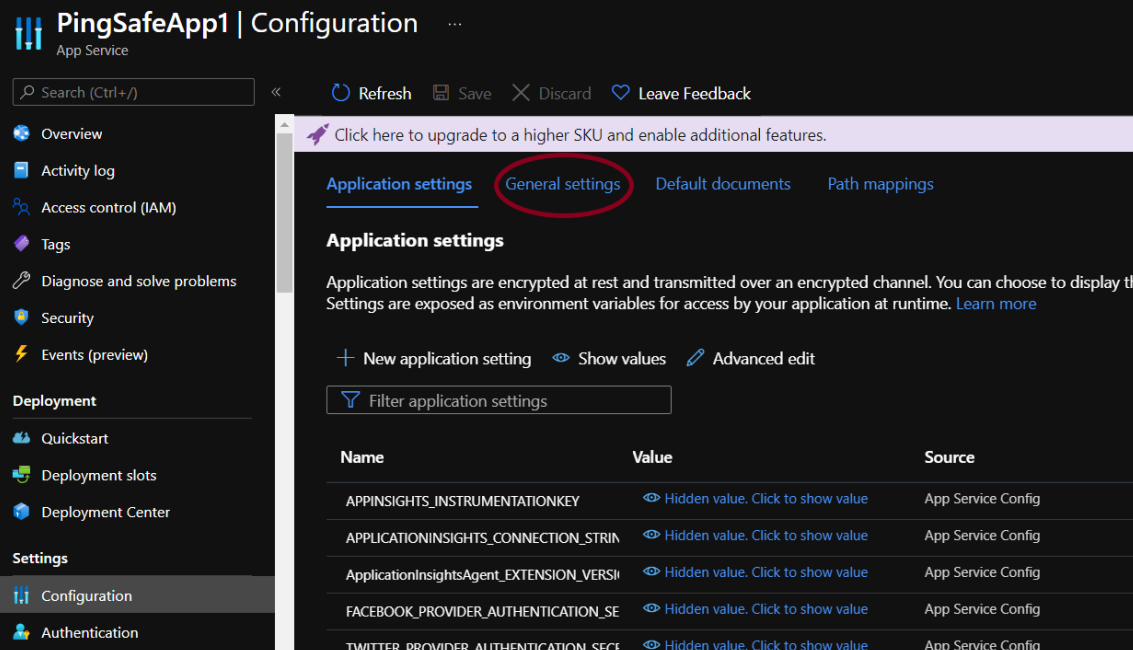
- Click the On button to turn enable the always on feature.
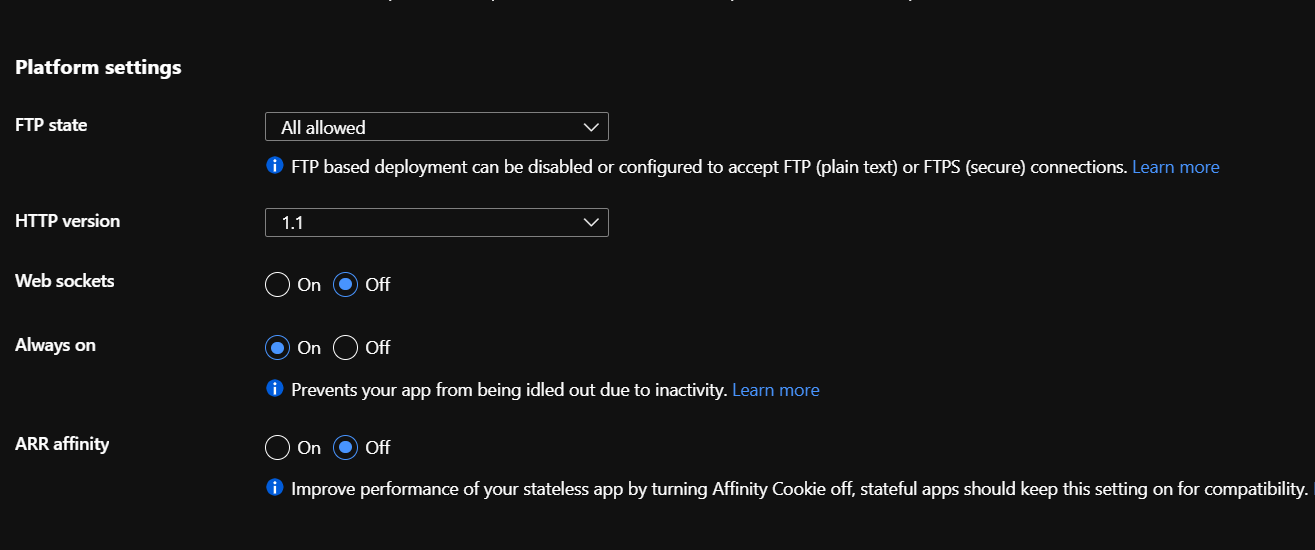
- Wait for the changes to get saved and repeat the process for others as well.
Please feel free to reach out to support@pingsafe.ai with any questions that you may have.
Thanks
PingSafe Support